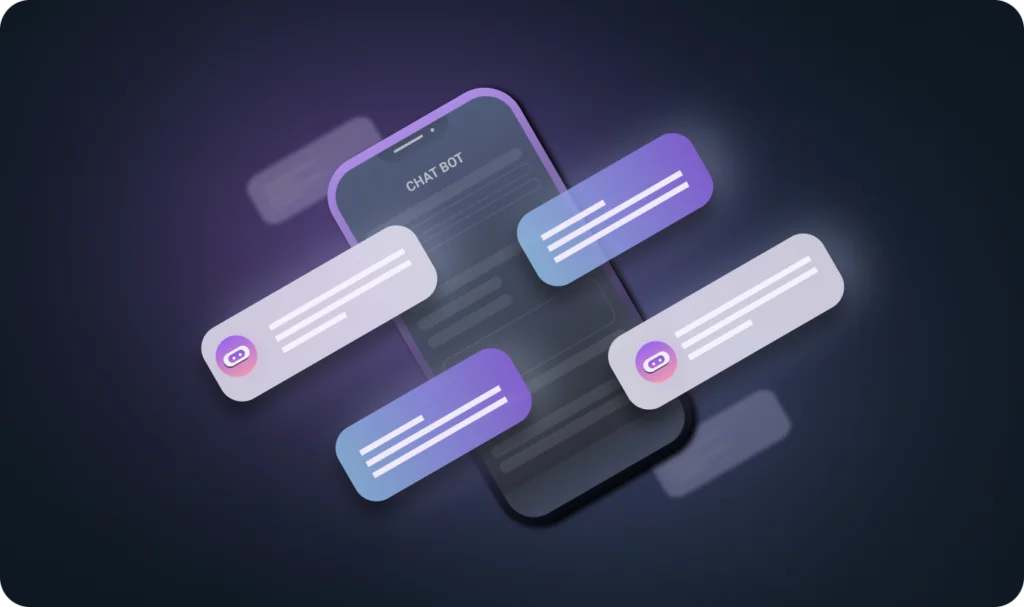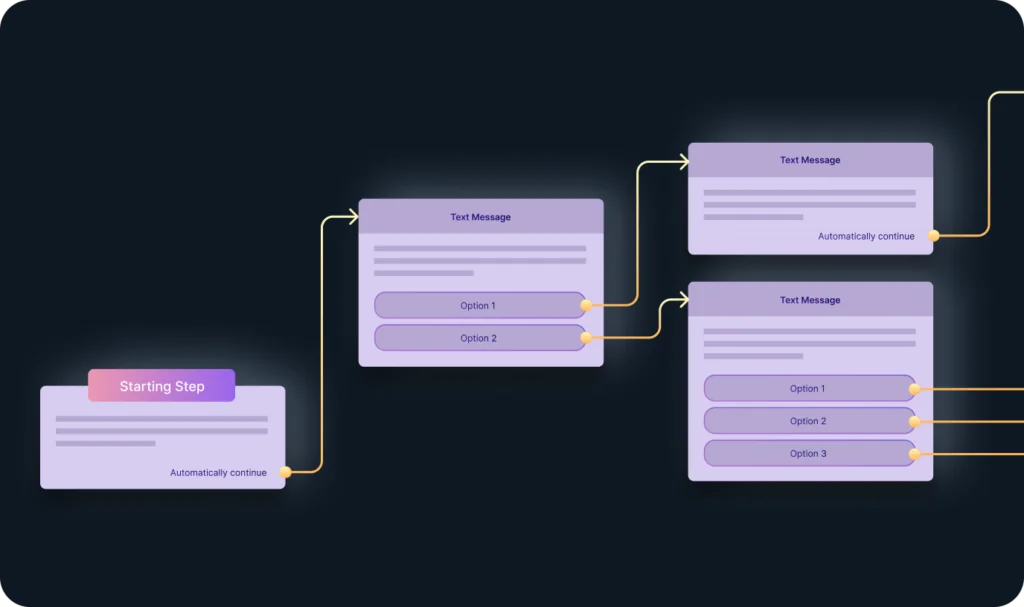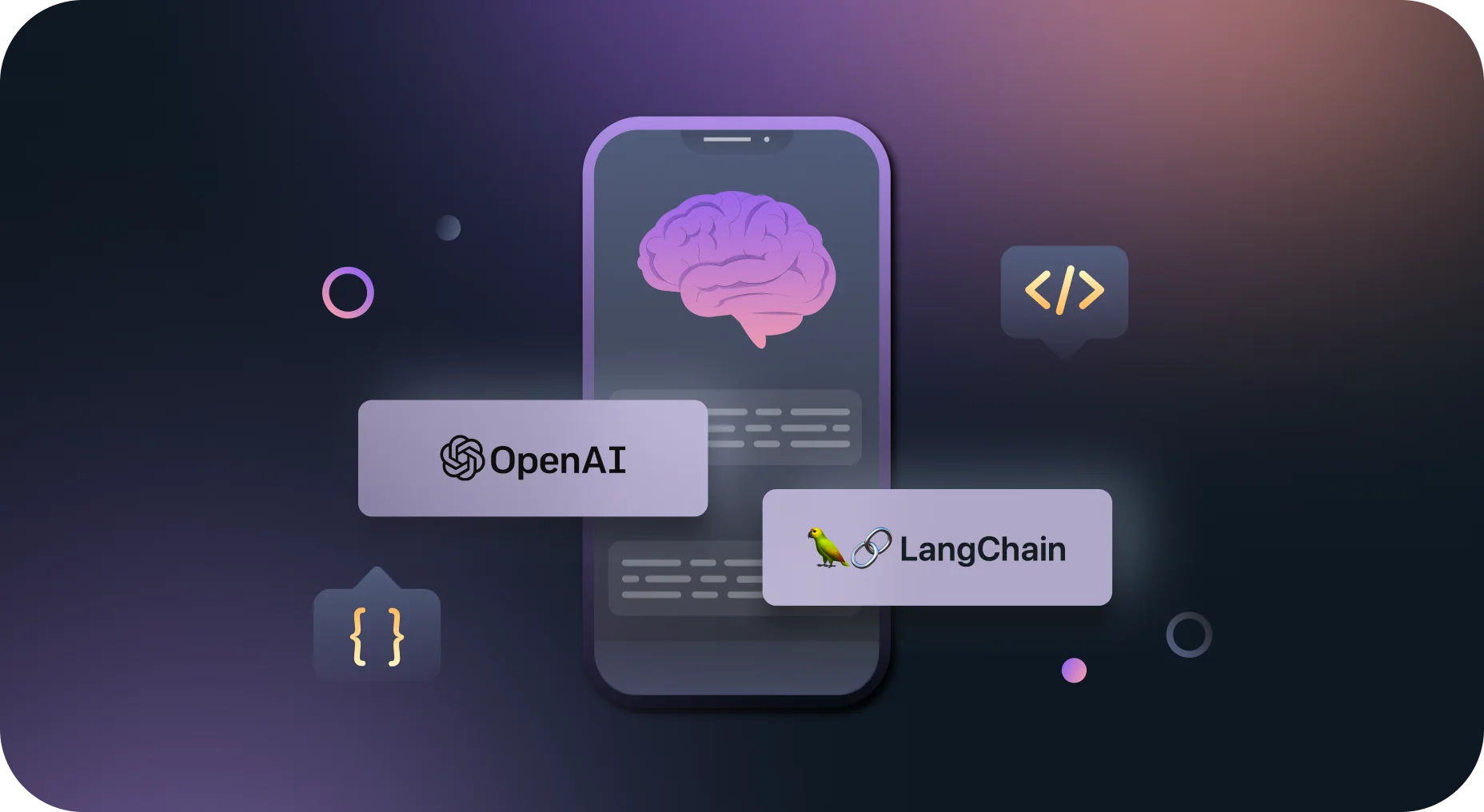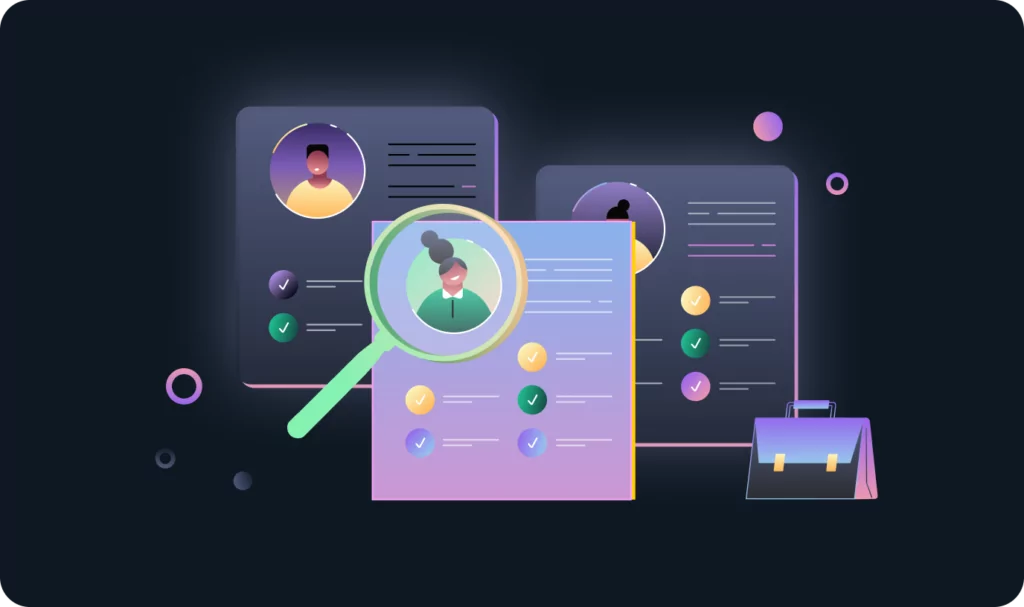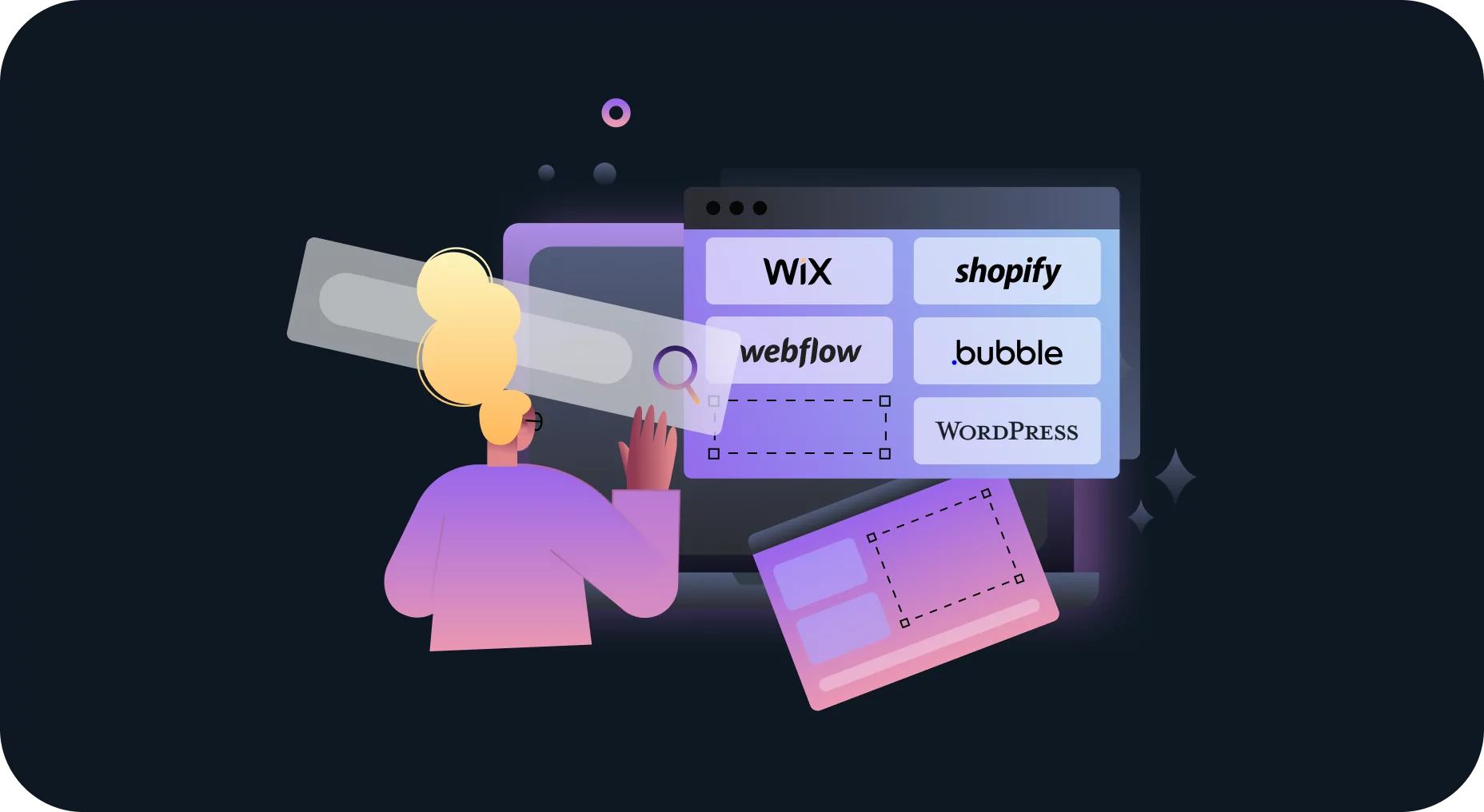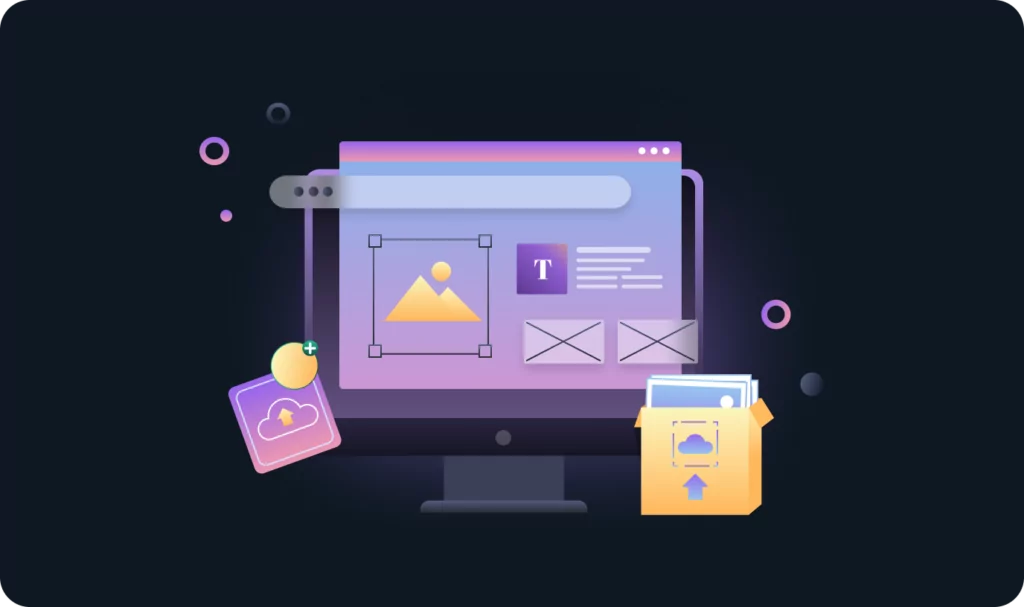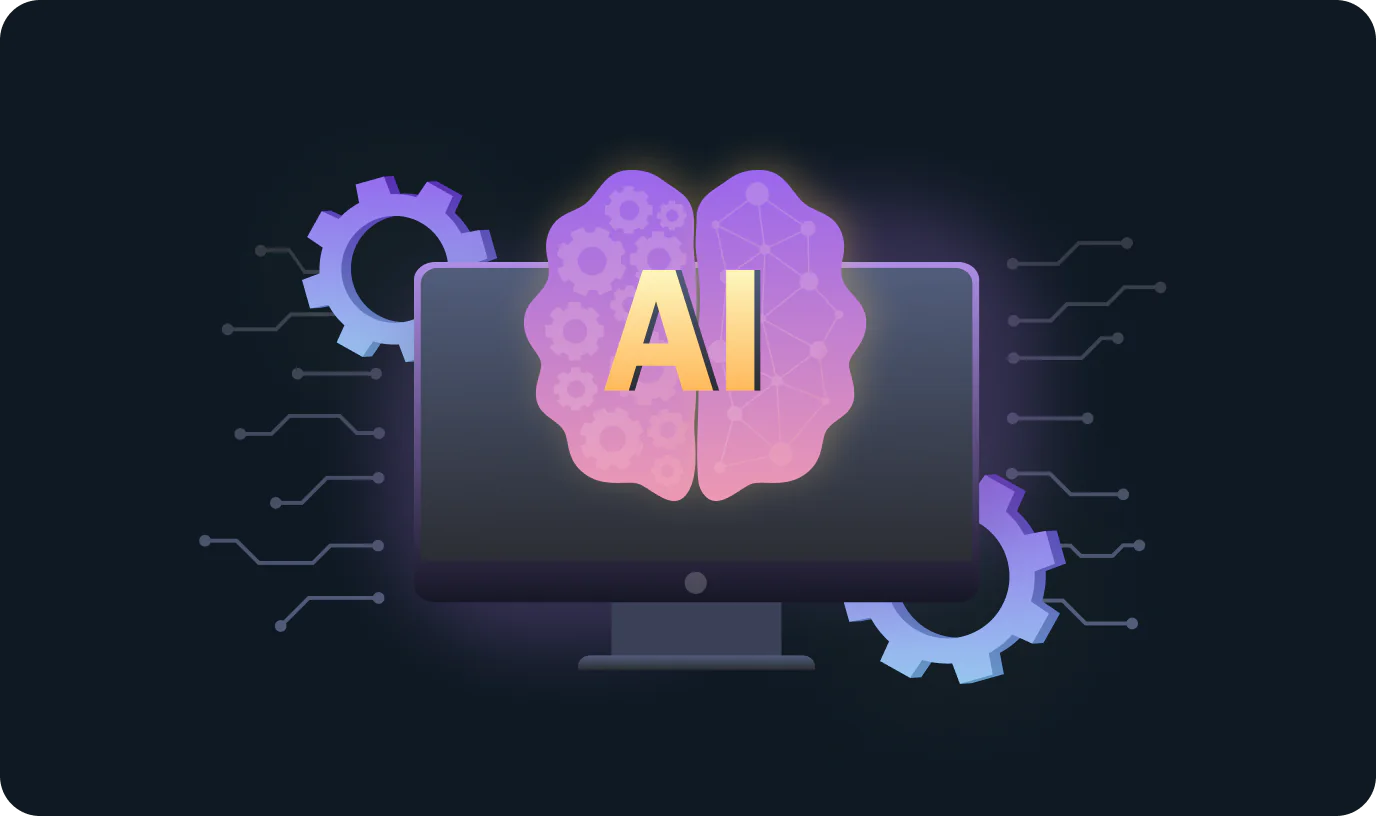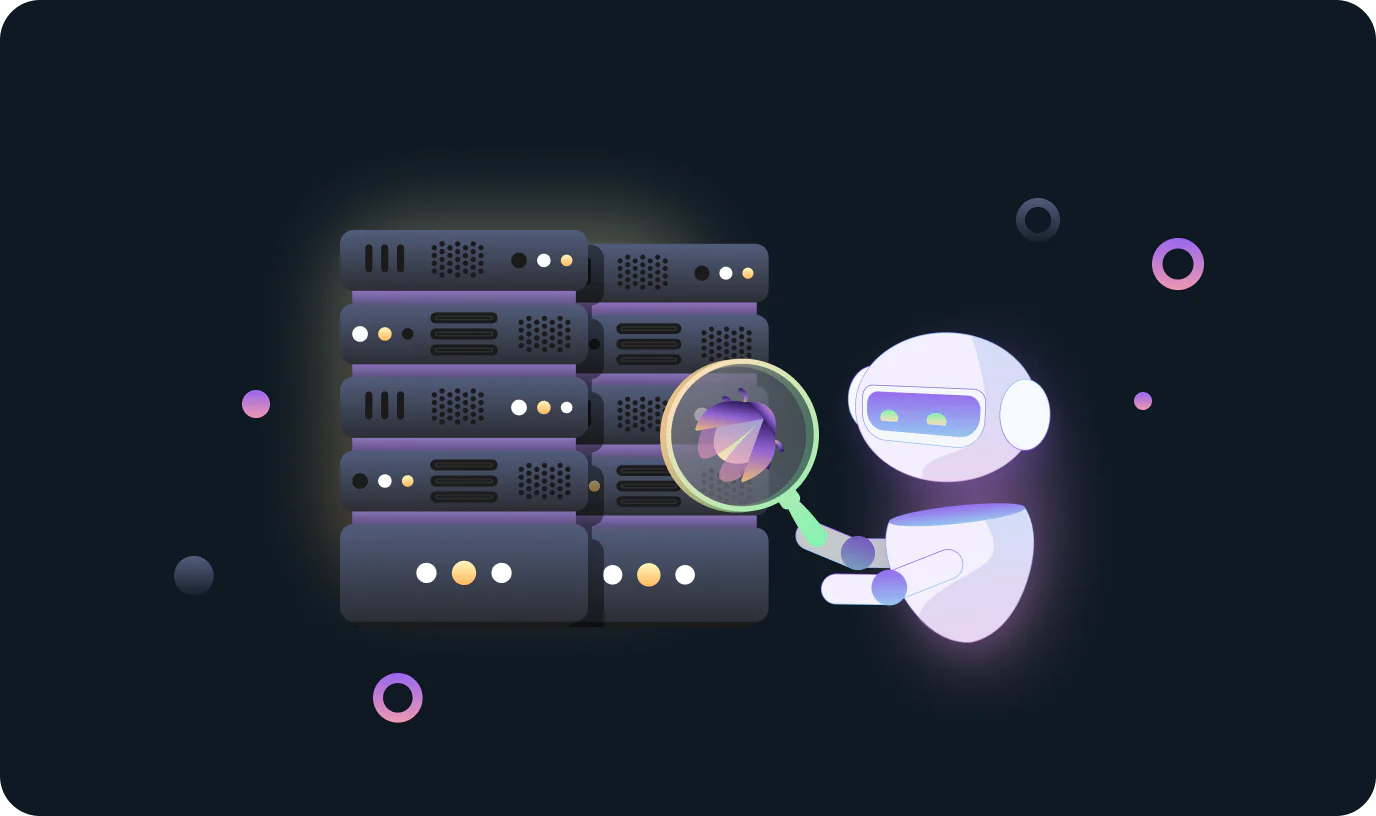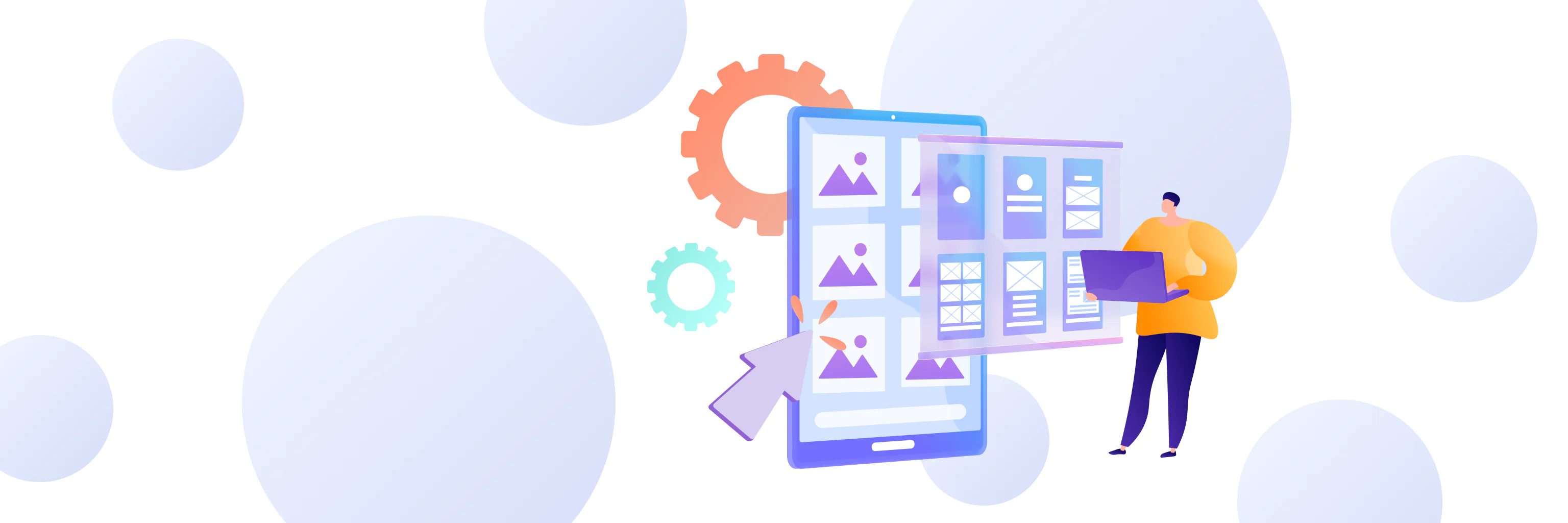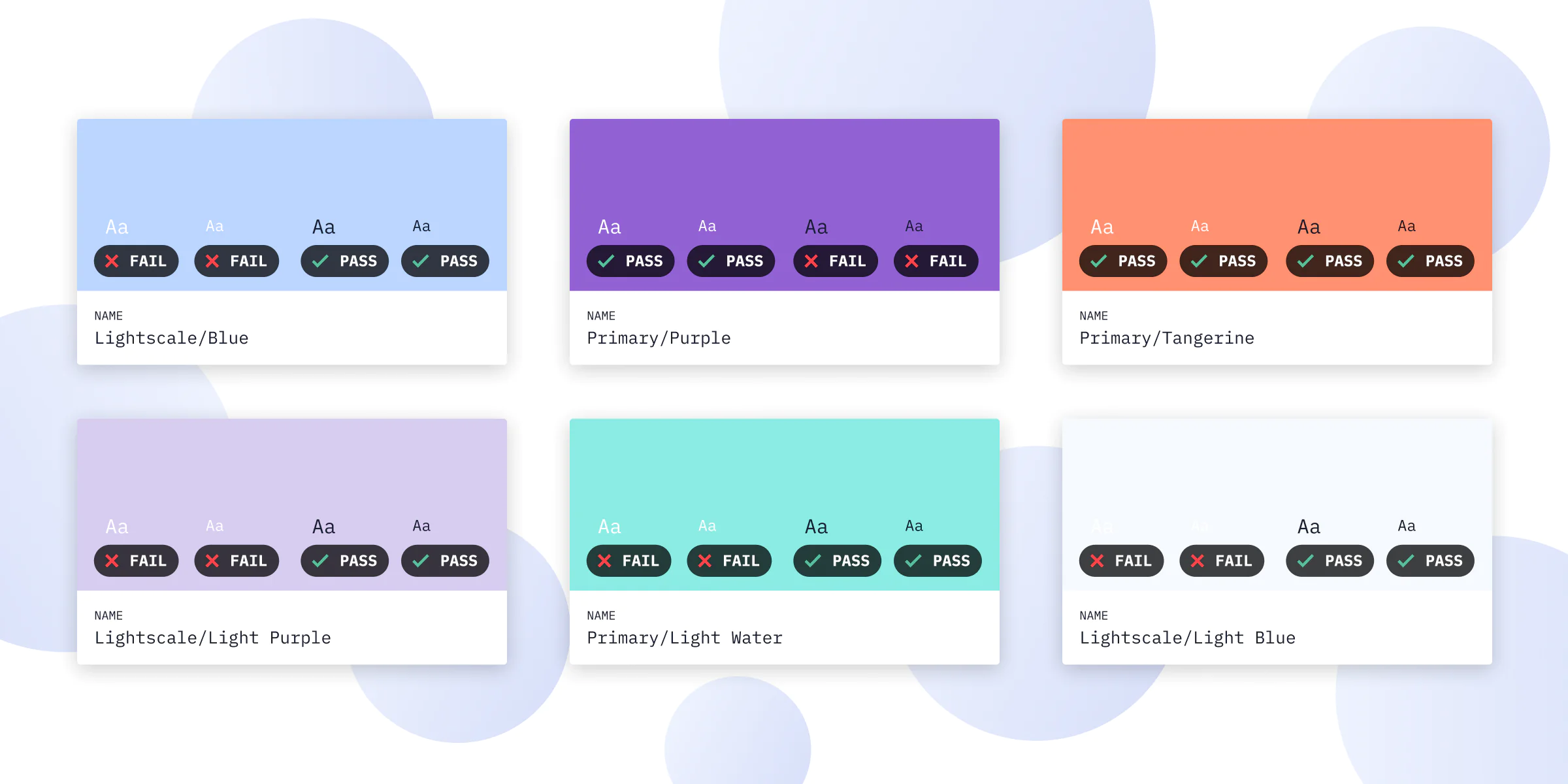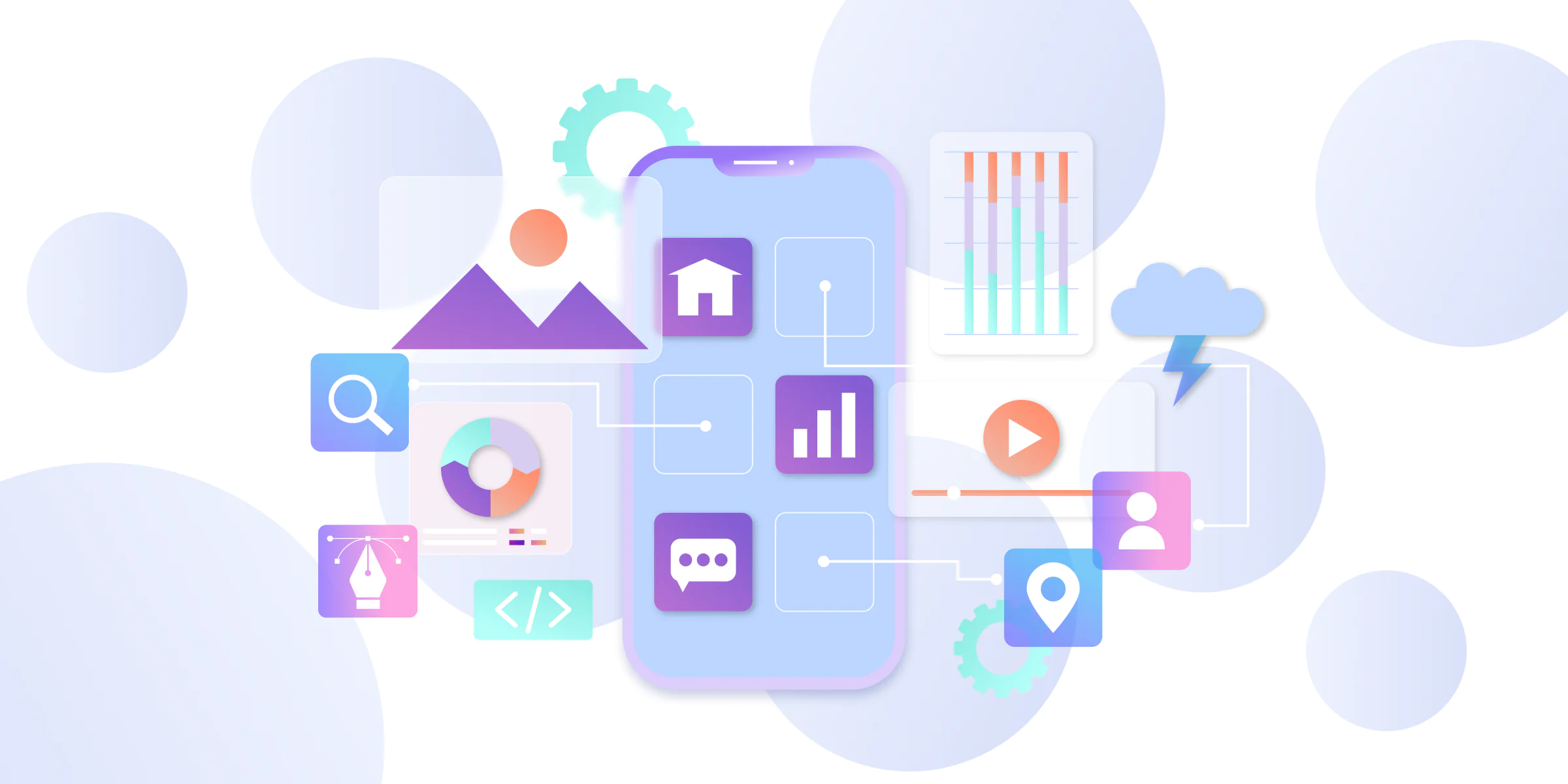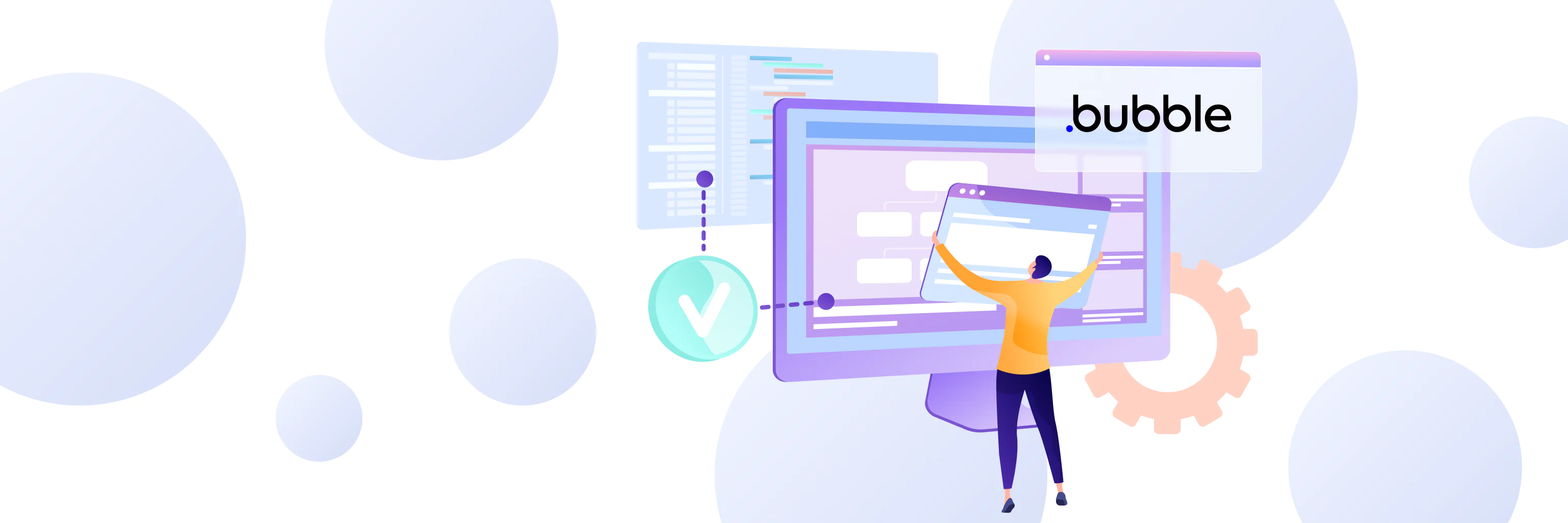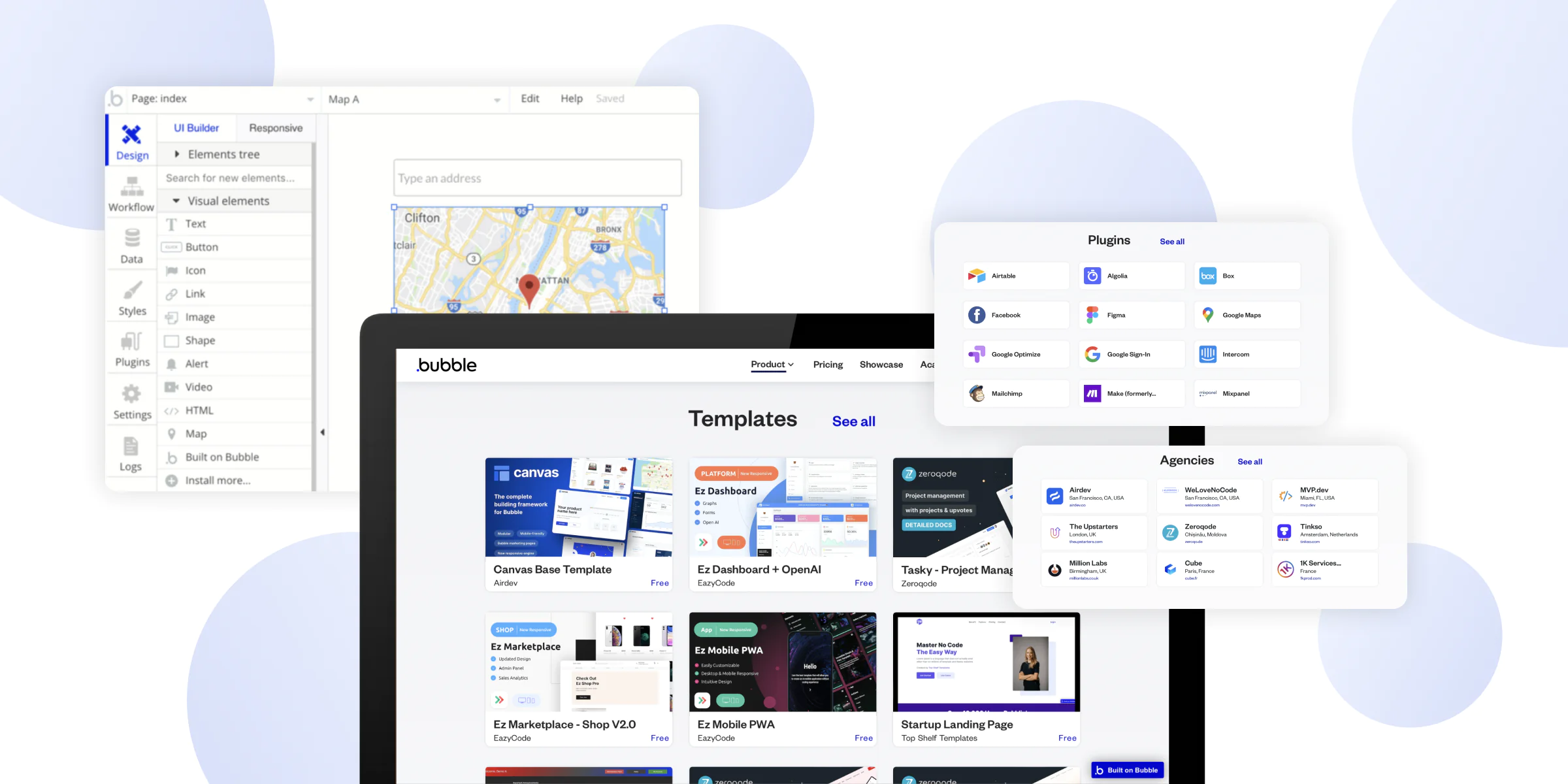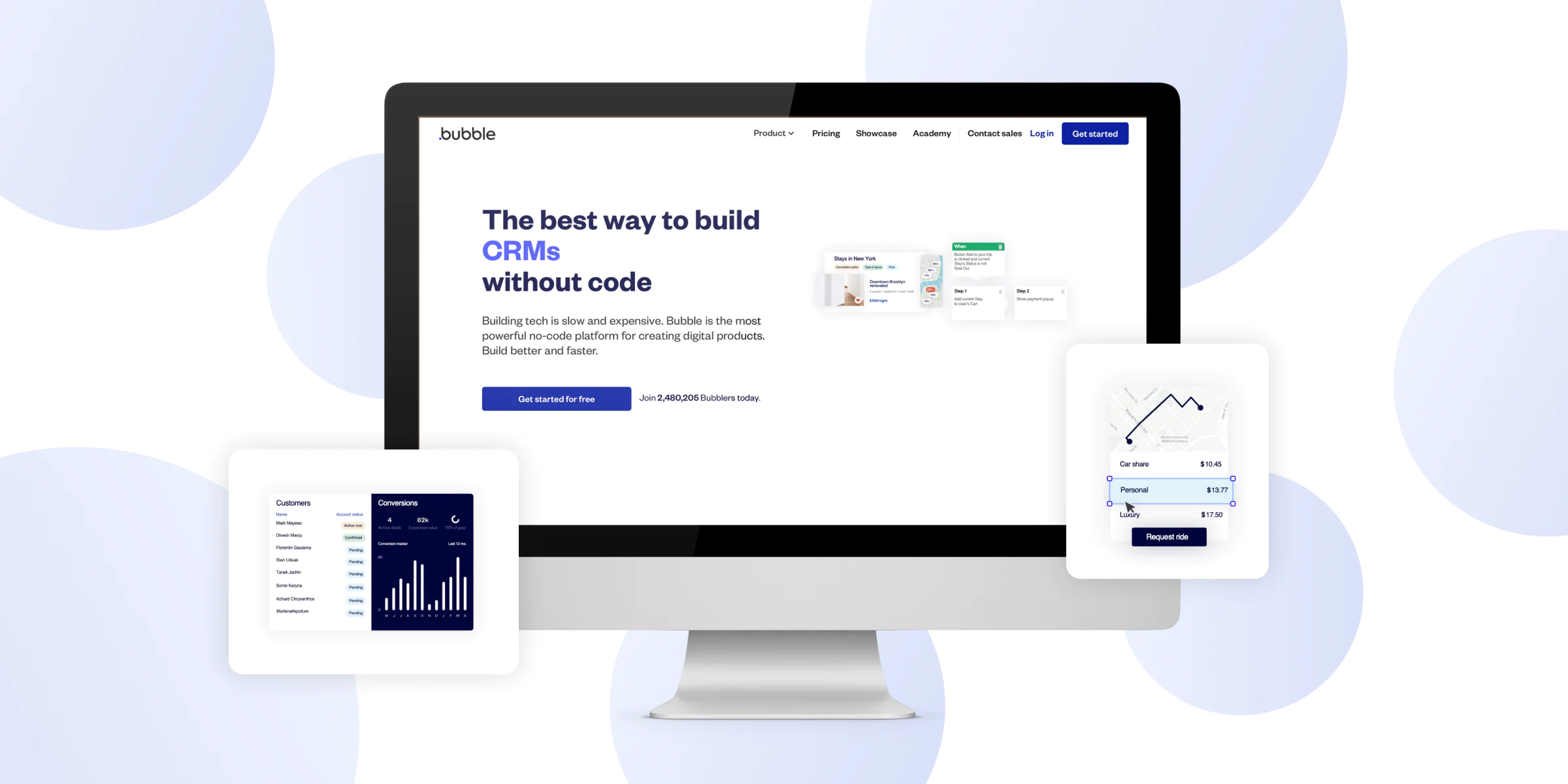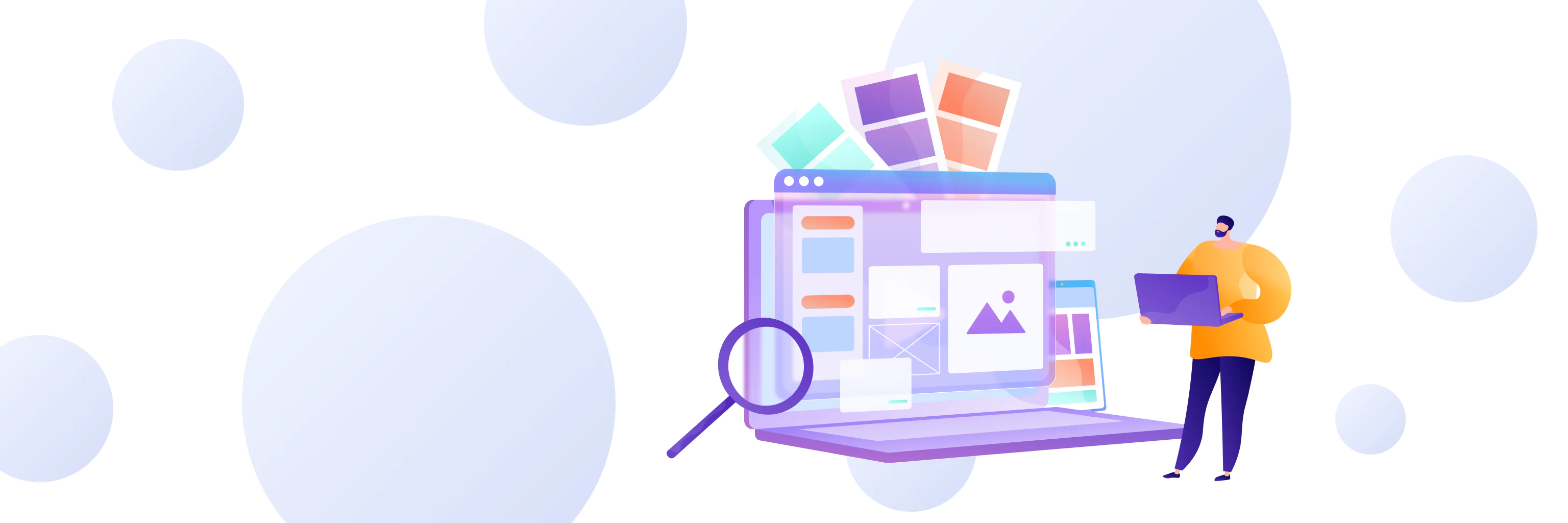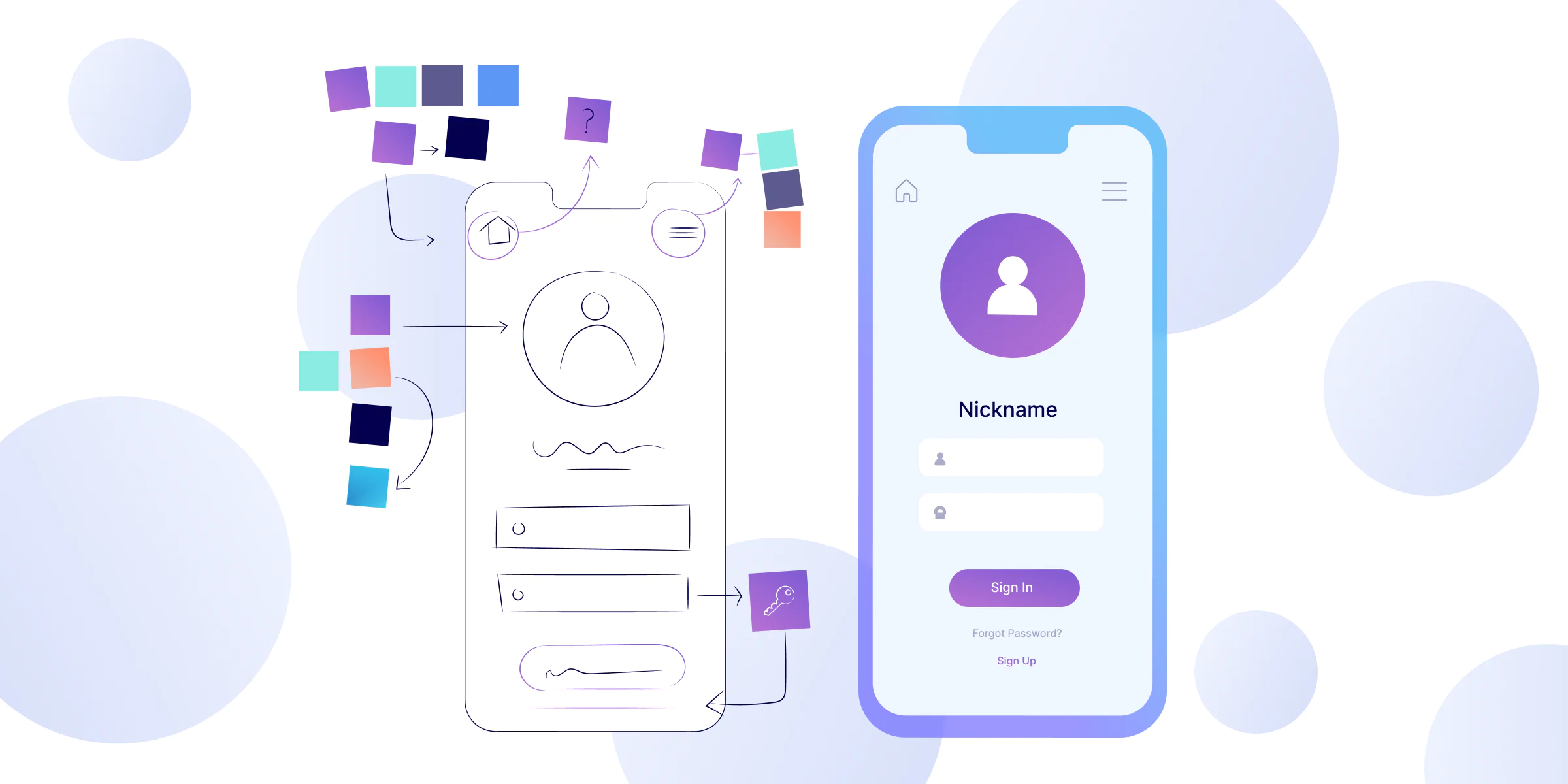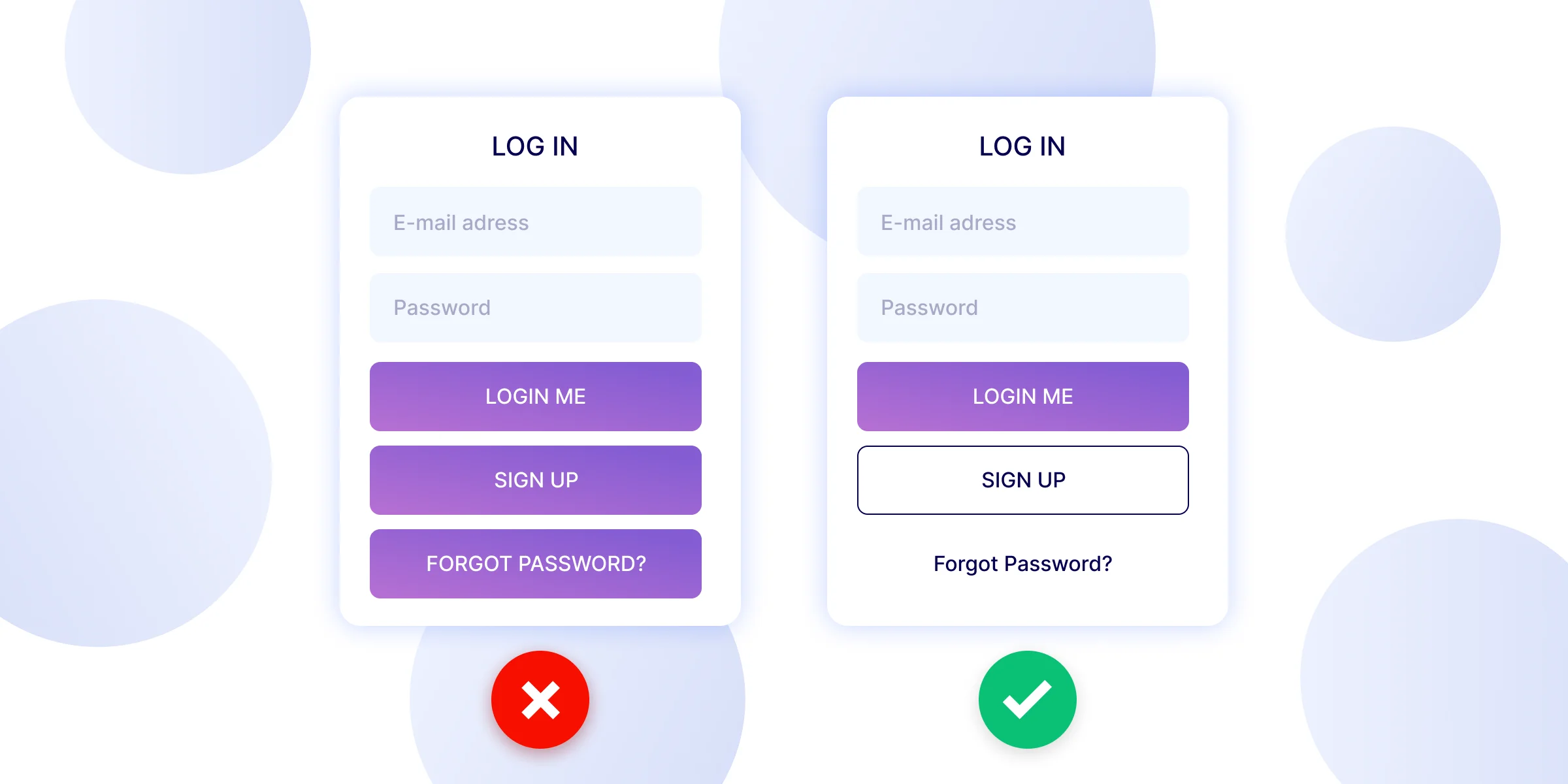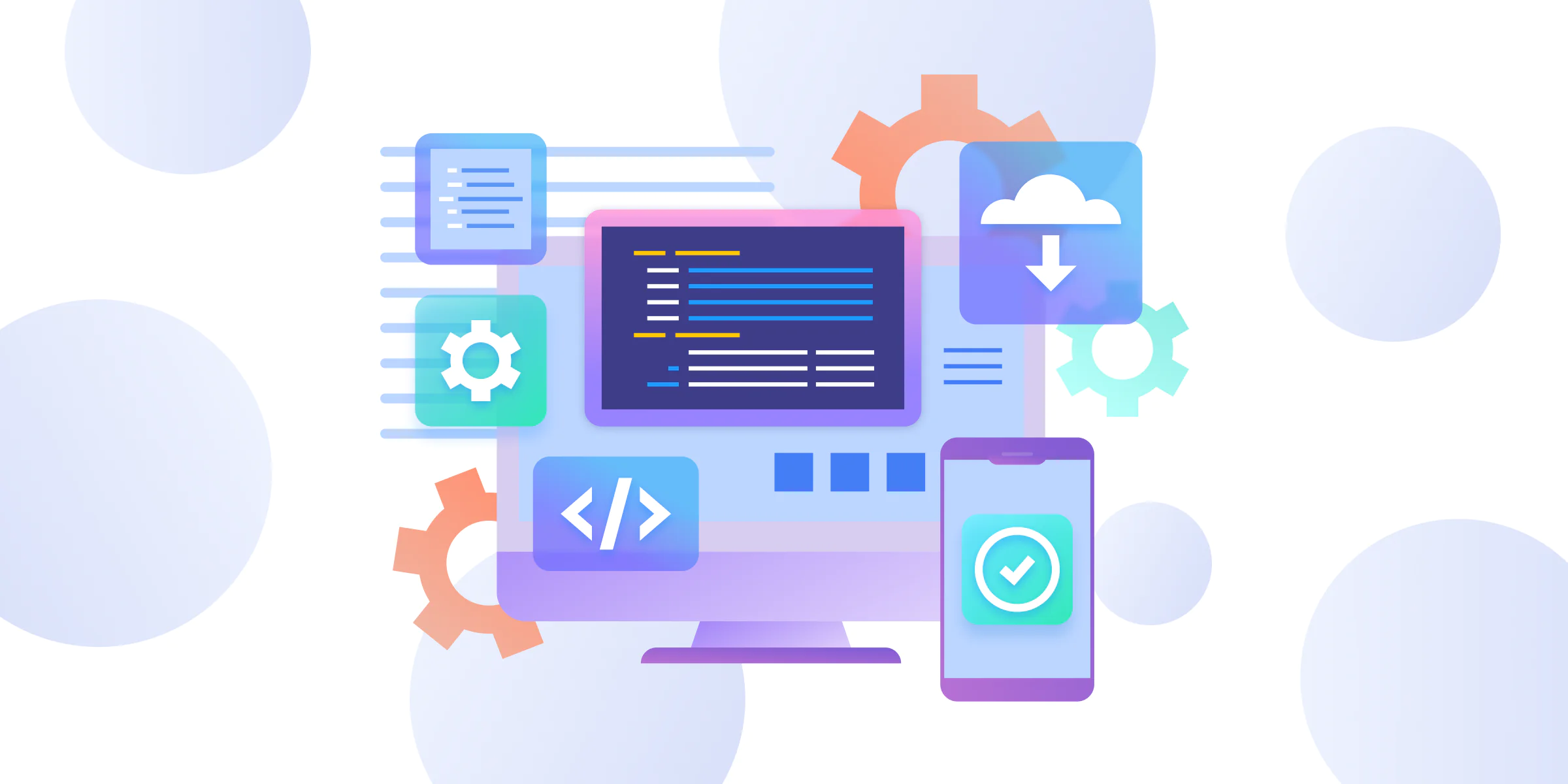A minimum viable product (MVP) is a product development approach that allows startups to realize their potential. This method has demonstrated excellent results in social media, marketplaces, and entertaining ventures (like Instagram, Amazon, or Spotify). Currently, one of the most profitable spheres of startuping is healthcare. According to Crunchbase, this industry still accounts for over 50% of U.S. Series A funding in 2024.
However, developing an MVP healthcare product in today’s highly competitive market is no easy task. There are plenty of risk factors that can be easily forgotten or underestimated. Moreover, MVP development in this niche is particularly challenging due to regulatory requirements, data sensitivity, and scalability demands.
Therefore, we at Devtorium, with hands-on experience in healthcare MVP development, want to share practical advice for minimizing those risks. This blog will outline critical mistakes and explain how to avoid them with the right strategies and expert advice.
Mistake 1: Mishandling Healthcare Data
Problem: Healthcare MVPs often manage enormous volumes of data like patient health records, diagnostic information, treatment histories, etc.
Thus, improperly designed data systems can lead to severe problems. Your MVP can be limited in delivering actionable patient insights and predictive analytics. Moreover, failure to organize data effectively causes slow performance, duplication of effort, or even loss of critical information. Healthcare MVP must conform with the FHIR (Fast Healthcare Interoperability Resource) standard developed by HL7 (the Health Level 7 standards organization). This standard lets the exchange of healthcare e-data between different systems securely and privately.
Teams without domain expertise may also underestimate data interoperability challenges like integrating with existing electronic health records (EHRs).
Solution: Our experts recommend implementing FHIR-compliant encryption, as prioritizing this standard will ensure robust data protection while supporting seamless interoperability in healthcare systems. Additionally, you can try to involve data scientists in MVP development, as they can provide your system with tools like advanced analytics, predictive modeling, and personalized recommendations.
Mistake 2: Neglecting Compliance Requirements
Problem: Some startups underestimate the importance of adhering to regulatory frameworks, as they think they can address compliance after the MVP is live. They focus on building features and functionalities but often overlook the need to comply with regulations for handling sensitive data, such as personal health information (PHI). Failing to integrate compliance like HIPAA (Health Insurance Portability and Accountability Act), GDPR (General Data Protection Regulation), or similar ones from the start can lead to costly delays, fines, or product rejection. Regulations aren’t optional— they are foundational in healthcare MVPs.
Solution: Firstly, you should integrate compliance early in MVP development, as retrofitting it into an existing product can be costly and inefficient. Secondly, it is better to maintain detailed records of how your MVP collects, processes, and stores data. Regulatory audits often require transparent documentation. Last, the most critical point is implementing secure storage, encryption protocols, and a controlled access system. Collaborating with a tech partner experienced in healthcare compliance can significantly reduce risks and ensure your MVP is ready for market.
Mistake 3: Imbalance between Simplicity and Scalability

Problem: The most challenging task while creating MVP is to find the right balance between a functional and a scalable foundation for the project. Typically, inexperienced companies either overload the MVP with too many features or focus solely on short-term goals without planning for future product expansion. These risks occur when the team does not focus on the main goals and their development. Both these issues cause high chances of failure due to poor user experience, bugs, and wasted time and money.
Solution: To prevent these extremes, you should design the MVP simple enough to launch quickly but robust enough to accommodate future growth. Also, it would help if you avoided “scope creep” by identifying the MVP’s minimum viable goals. At the same time, you better work with a technical team experienced in designing scalable architectures such as cloud-based infrastructures. We advise using cloud-based infrastructures intended for healthcare, like AWS HealthLake or Microsoft Azure, to manage large-scale data.
Mistake 4: Ignoring User Feedback, Testing, and Iteration
Problem: Many startups underestimate the importance of testing and iteration in MVP development, believing that users will not mention bugs and technical issues since it’s “just an MVP.” They often launch their product without proper validation channels and treat the MVP as a one-time release rather than an iterative process. This mindset leads to poor first impressions, decreased user engagement, and missed opportunities. When teams fail to establish proper feedback mechanisms, they risk losing users permanently.
Solution: Our experts advise implementing a comprehensive testing strategy before launch. It suggests establishing clear feedback channels such as in-app surveys, customer interviews, and email questionnaires to collect user insights systematically. Regular iteration based on real user insights is the key to creating a successful MVP that meets user needs.
Mistake 5: Choosing the Wrong Development Team
Problem: Building an MVP is a time-sensitive and resource-intensive process, especially in the healthcare industry, where compliance, scalability, and precision are critical. That’s why hiring an inexperienced or lacking domain expertise team is not a good idea, even though they propose low prices for complex development services.
Hiring the wrong team can lead to costly delays, sub-optimal results, and technical debt. While some businesses try to assemble teams through freelancer platforms, managing scattered individuals can result in miscommunication and fragmented development efforts. This risk is amplified for healthcare MVPs, as the lack of expertise in regulatory requirements like HIPAA or GDPR can jeopardize the project entirely.
Solution: To ensure effective MVP development, partner with a specialized company that understands the healthcare sector. Look for a team with a proven track record of building compliant, scalable solutions for similar industries. Evaluate their portfolio to be certain of compatibility with your project’s goals. Working with experienced professionals gives you access to a full-cycle service that covers discovery, prototyping, design, development, and testing.
Conclusion: How to Make a Successful MVP Launch
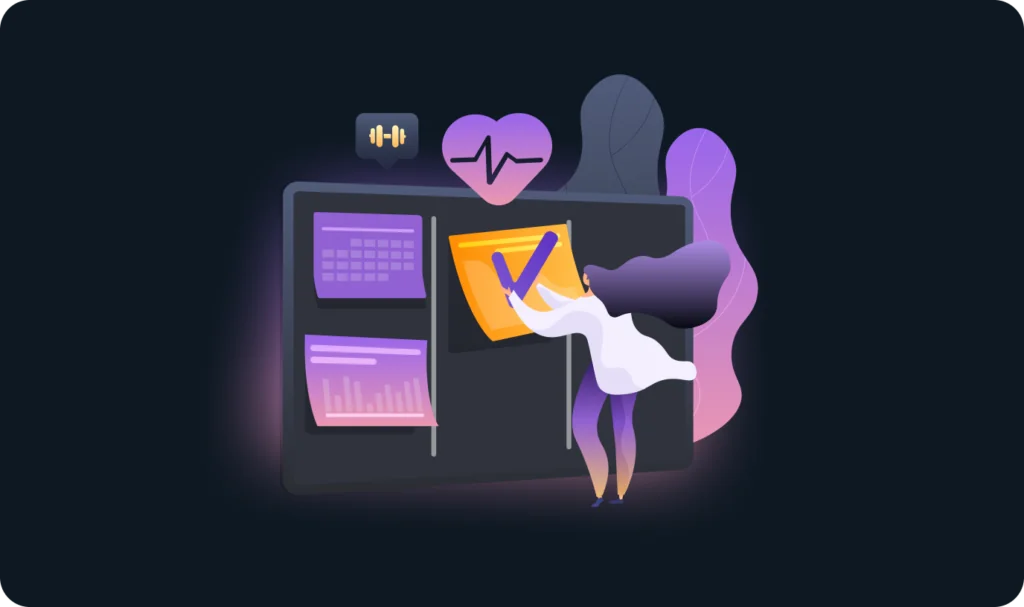
Developing an MVP requires careful planning and expertise in the highly regulated healthcare industries. You can create a product that paves the way for long-term success by avoiding common pitfalls.
Our team has deep domain expertise in MVP development for healthcare to deliver high-quality solutions. From compliance and scalability to data security and user-focused design, we’re here to guide you through every stage of the MVP process.
Ready to take the first step toward building a successful MVP? Contact our team for a free consultation and receive personalized advice from our experts.