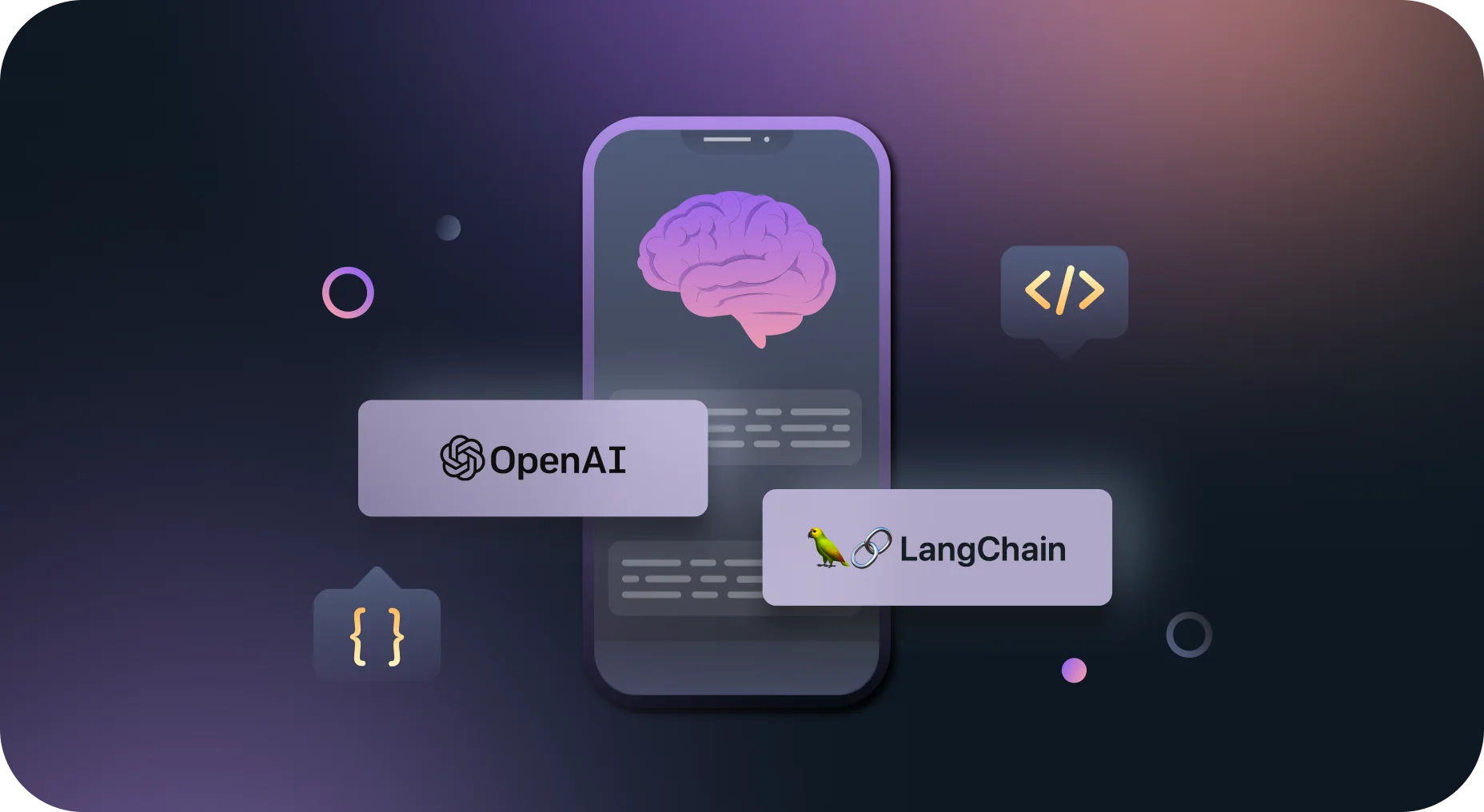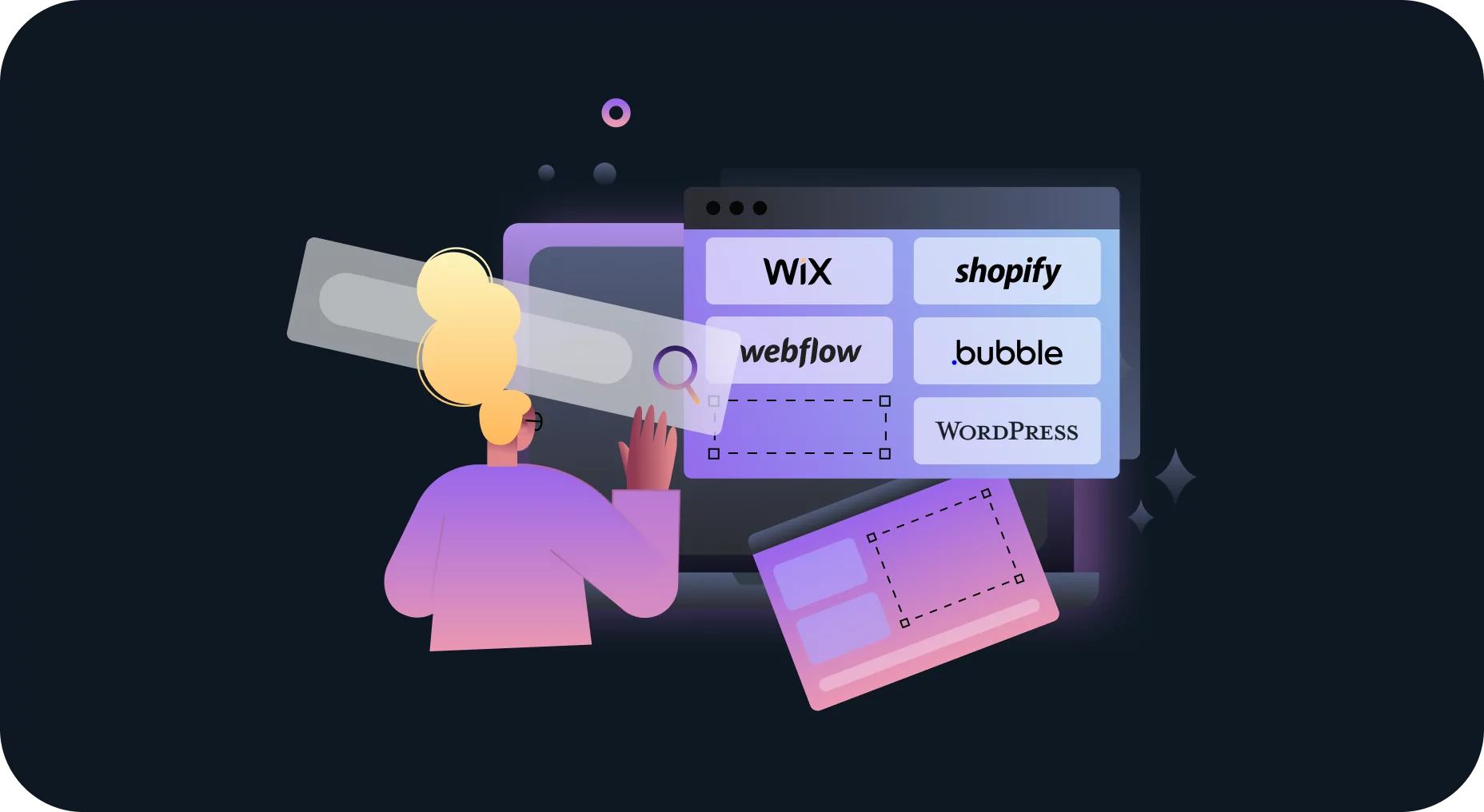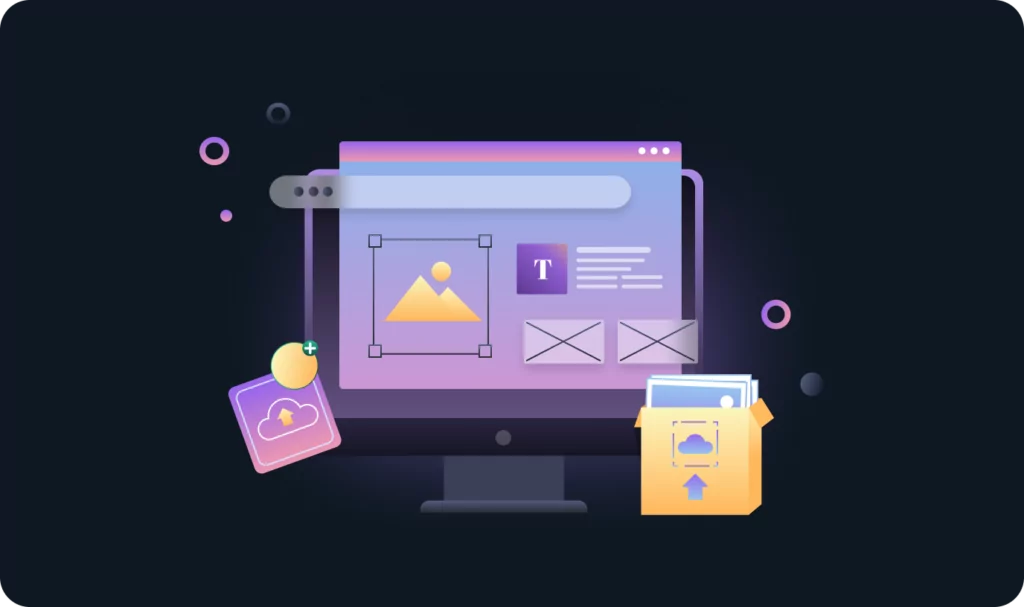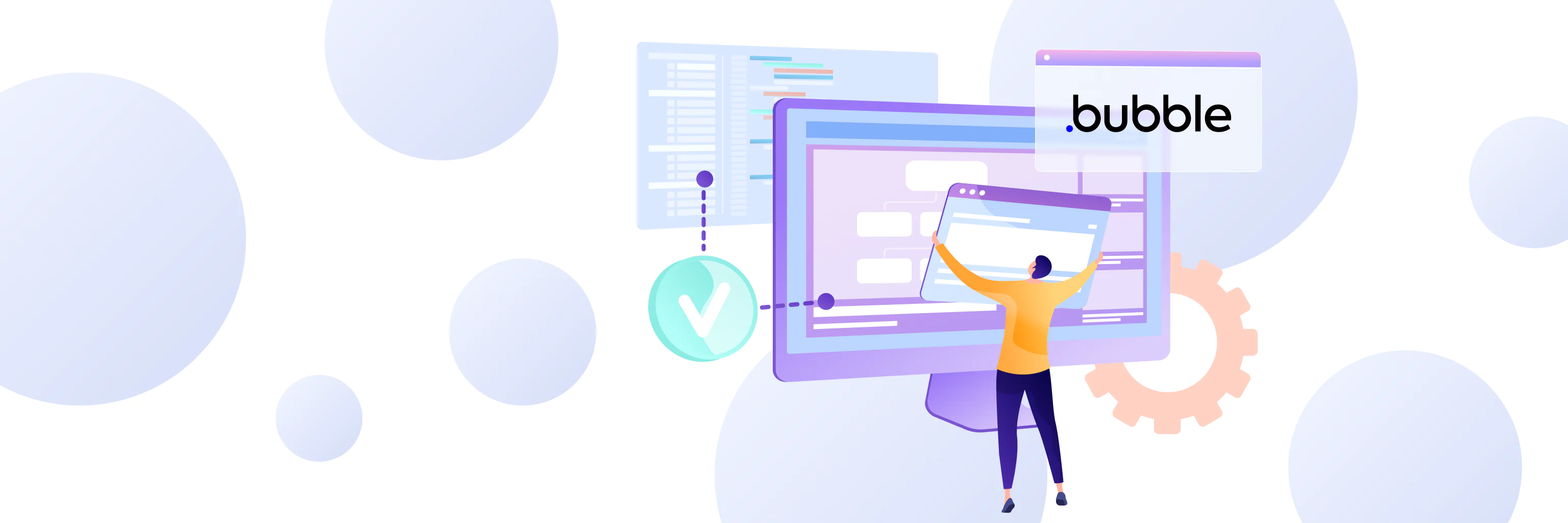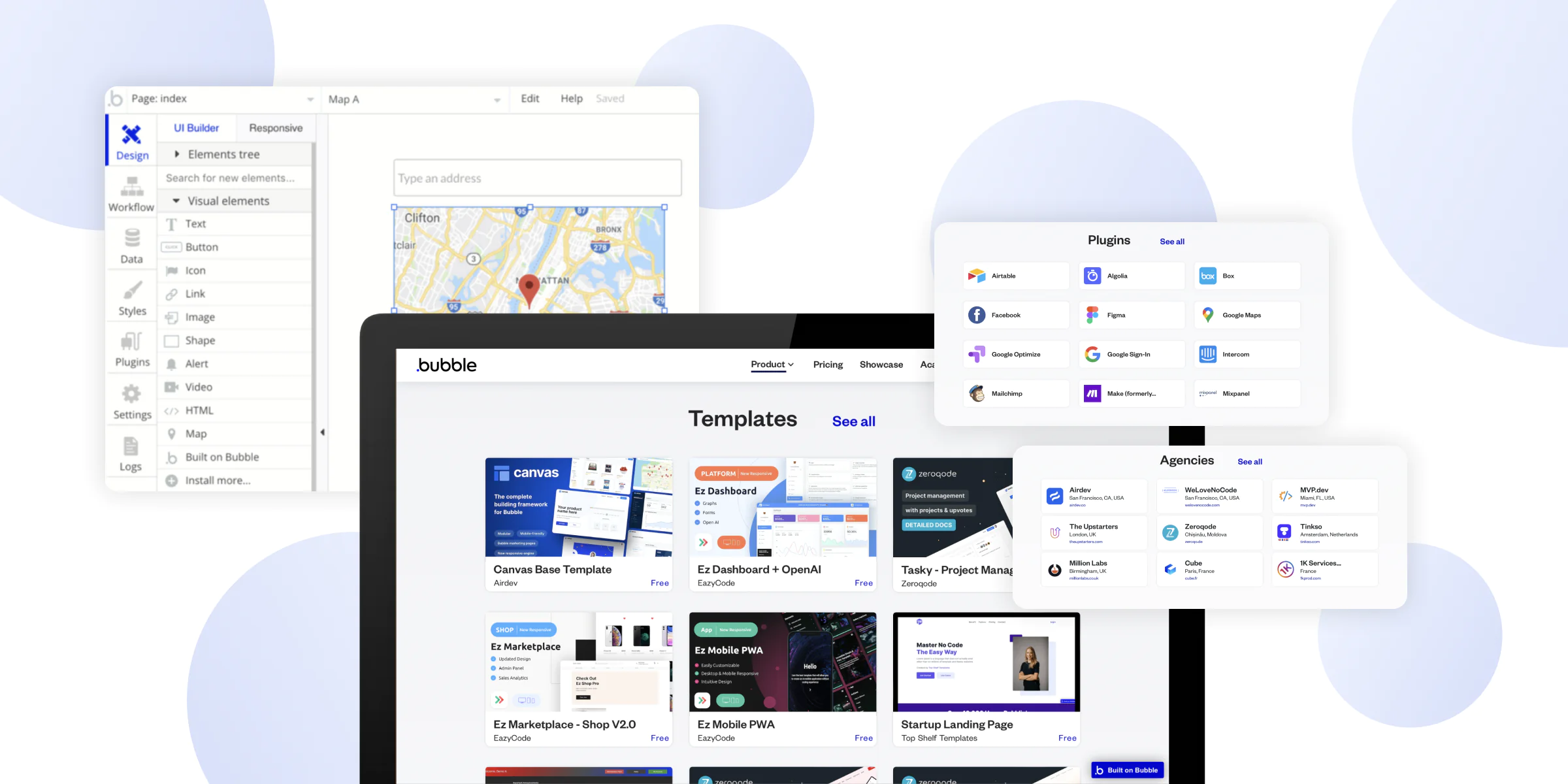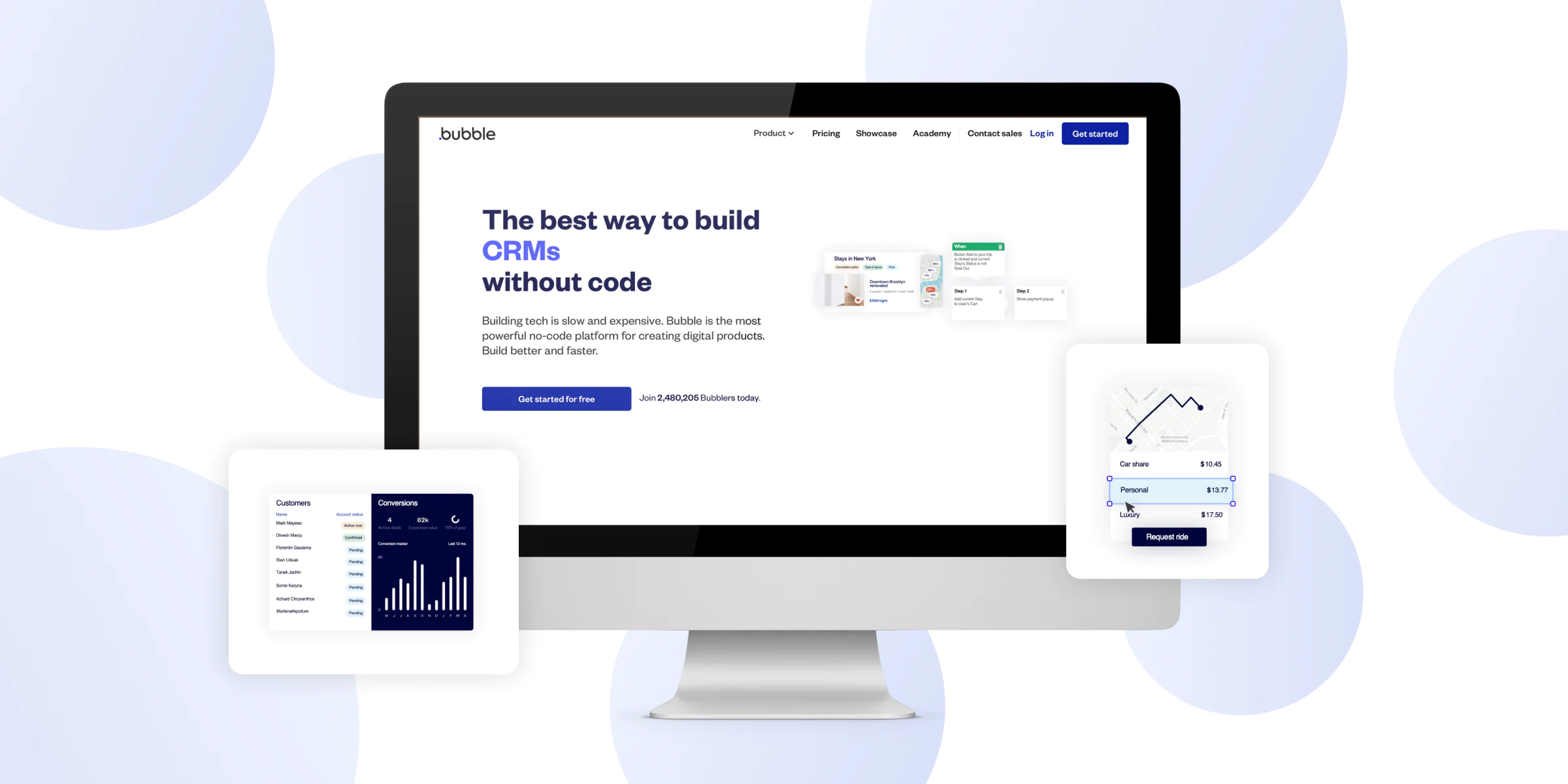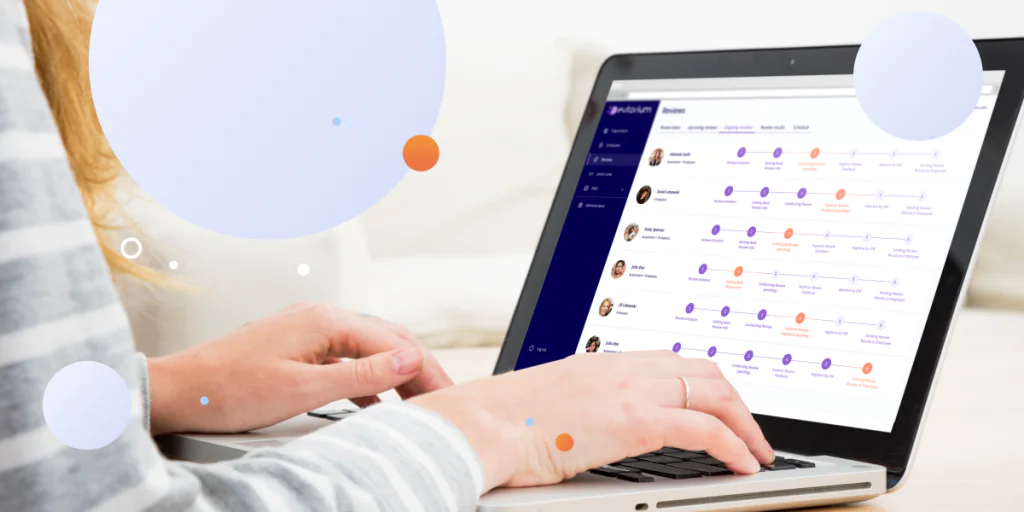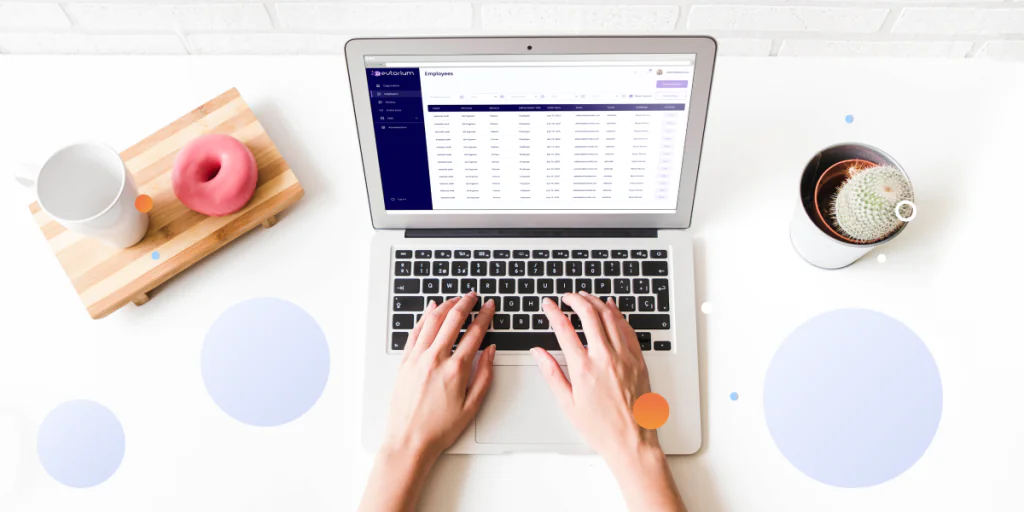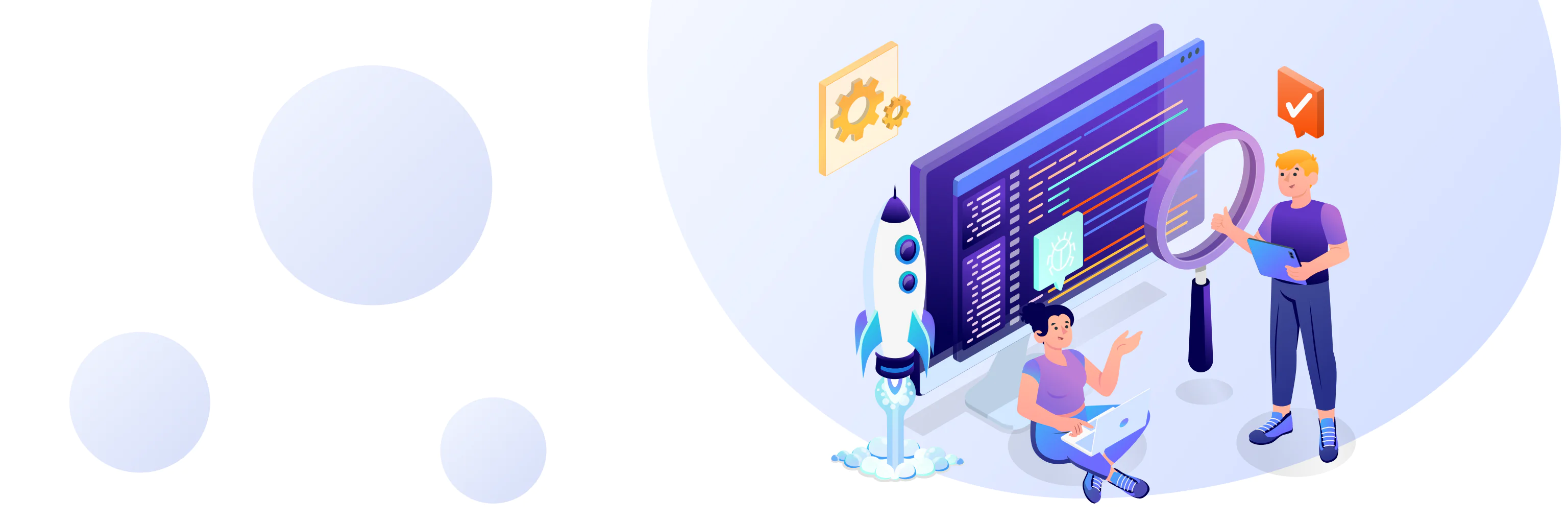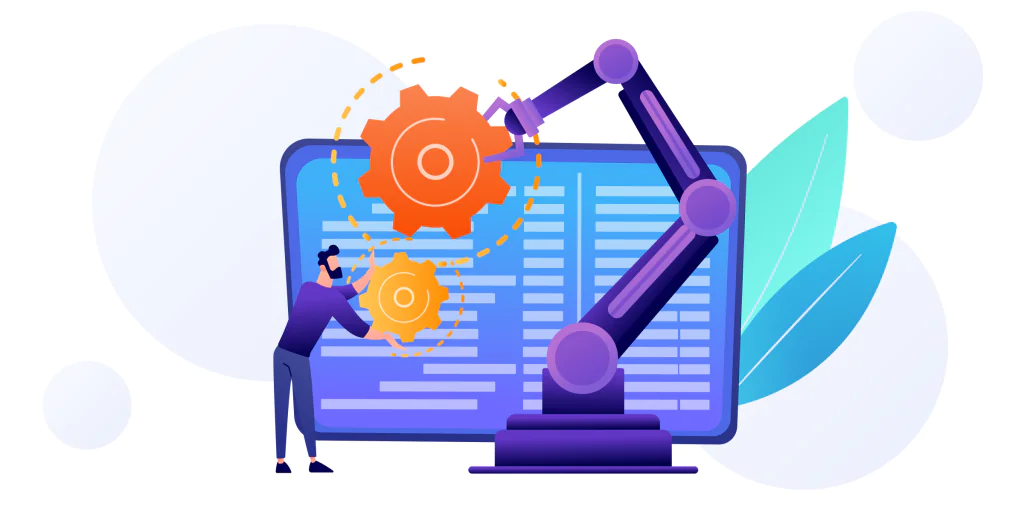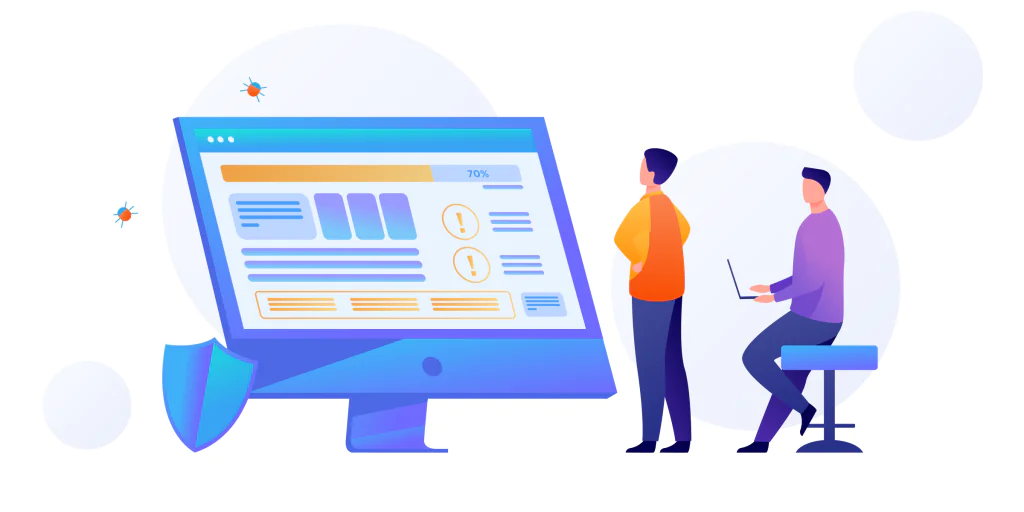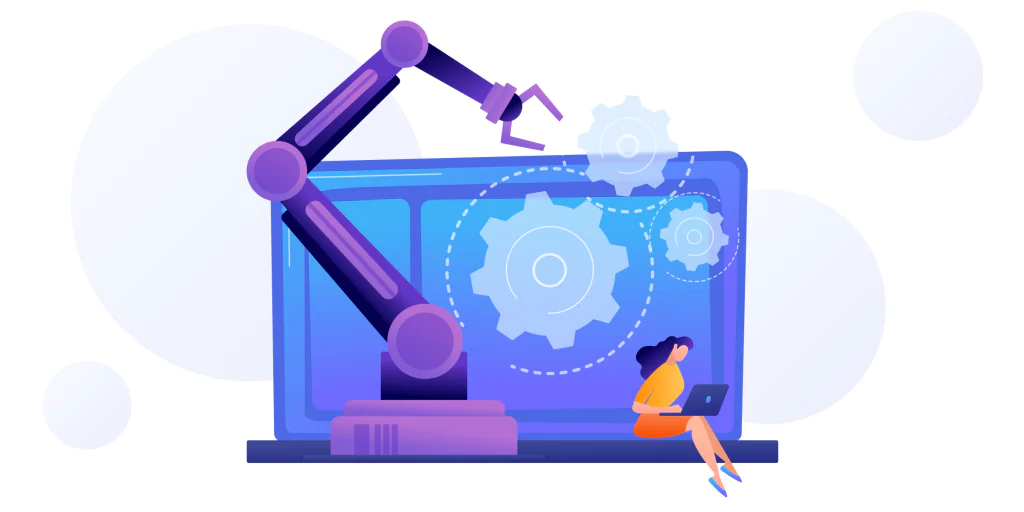Technology has progressed so far that you can build an AI chatbot with minimum effort today. The world now really looks like some sci-fi stories come to life. OpenAI is one of the businesses standing at the forefront of this technological revolution.
We talked to Devtorium developers about how OpenAI’s Assistant API is reshaping how we develop digital assistants. Have you ever wondered what the development of chatbots looks like? Devtorium’s developers explore this superb AI-powered tool and share a tutorial on how to build a chatbot with Assistant API and LangChain.
Why Choose Assistant API to Build an AI Chatbot
Developers might have vastly different opinions on whether or not AI code-generation tools are helpful. However, everyone with experience working with OpenAI Assistant API agrees this is a magnificent tool.
Assistants API is an NLP(natural language process) API currently available as a beta version. You can already use Assistants API for question answering, language translation, and code generation. However, its primary function is to assist developers in building chatbots within their apps. To start using Assistants API, you must have an OpenAI API account.
Assistants API uses OpenAI-hosted models, access files, persistent threads, and call tools to respond to user queries. According to Devtorium developers, its most prominent and valuable features are:
- Code interpreter and retrieval: Access and execute code from various sources.
- Function calling mechanism: Call functions from other APIs.
- Knowledge base: Store and access information from a variety of sources.
- Easy conversation management with threads: Keep track of the context of a conversation.
- Support for different models: Choose the best model for your specific task.
- Customizable instructions: Control how your assistants respond to user requests and perform tasks.
- Easy deployment: Deploy to a variety of platforms.
How to Build an AI Chatbot with Assistant API and LangChain
The range of AI software development services offered by Devtorium is vast. Therefore, we explored multiple AI solutions and technologies available today. One of our developers’ favorites is LangChain, a framework built around LLMs (large language models) and designed to simplify the creation of complex apps. This tool connects components: prompt templates, LLMs, agents, and memory to create a chain, hence the name LangChain.
In order for LangChain to work correctly with Assistants API, make sure you download version 0.0.331rc2 or higher. The latest RC version of LangChain can support Assistant API using an experimental package. The only class you need is OpenAIAssistantRunnable, which makes code much cleaner.
Now, let’s get on with the guide on how to build an AI chatbot using these tools. Using the tips below, you can make an MnA assistant that will answer queries using a retrieval tool. No Chunking, no embeddings, and no vector database are required.
The steps to build an AI chatbot using this approach include:
- Create an Assistant API account and get an API key.
- Create an Assistant in the API by defining its custom instructions and picking a model.
- Install LangChain and create a LangChain project.
- Write a script that uses the Assistant API to send and receive messages from users and access and store information from LangChain.
- Deploy your chatbot to a web server, messaging platform, or mobile app.
Technical Instructions on Working with Assistant API and LangChain
1. Set up Assistant API
- Sign up for an OpenAI account
- Get API key
import openai
openai.api_key = "YOUR_API_KEY"2. Create an Assistant
- Define instructions for the scope of your chatbot, tools it can access, etc.
- Pick a model (code recommendation, text embedding, etc.)
assistant = openai.Assistant("assistant name", model="Davinci")3. Install LangChain
- Install LangChain and LangChain-experimental package
- Import OpenAIAssistantRunnable
from langchain.llms import OpenAIAssistantRunnable4. Handle user input and get assistant response
- Take user message as input
- Process with OpenAIAssistantRunnable to get assistant response
user_message = input("User: ")
assistant_response = OpenAIAssistantRunnable(assistant).run(prompt=user_message)["response"]5. Connect LangChain memory
- Store data to use across conversations
- Access external APIs through LangChain agents
memory = {"context": {}}
agent = ExampleAgent()
assistant_response = OpenAIAssistantRunnable(assistant, memory=memory, agent=agent).run(prompt=user_message)["response"]6. Deploy chatbot
- Wrap in a web app/API, connect to a messaging platform, etc.
Bottom Line: Who Can Build an AI Chatbot with Assistant API and LangChain
As you can see from the post above, anyone with minimal coding knowledge can build an AI chatbot using tools like LangChain and Assistant API. Of course, an average person with no software development background won’t be able to do this unless they learn extensively.
However, the essential factor is that any small business can now access all the benefits of using a chatbot with minimal investment. All you have to do is contact our team and set up a free consultation. Our experts will discuss your ideas and requirements and come up with a plan that will fit your budget.
No reason for any business to not benefit from a chatbot today exists. So, contact us and take the next step in your tech growth!
If you want to learn more about how Devtorium developers work with AI, check out the following articles: