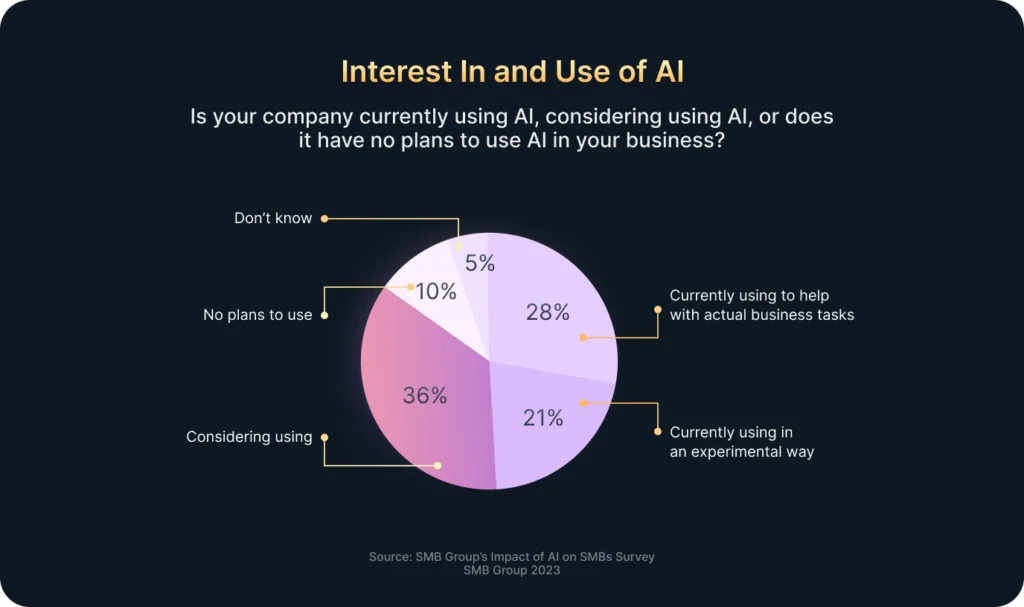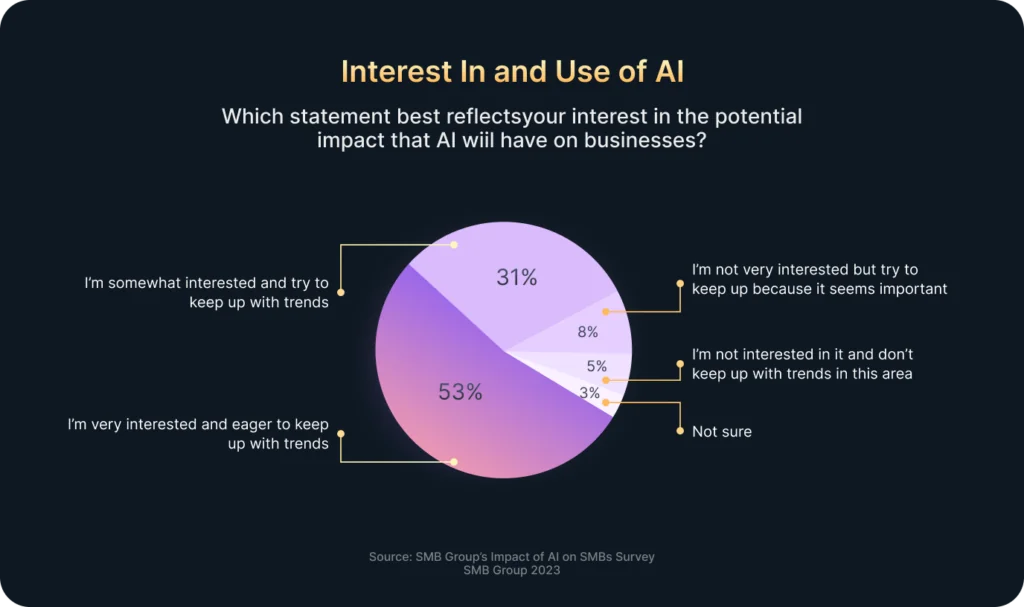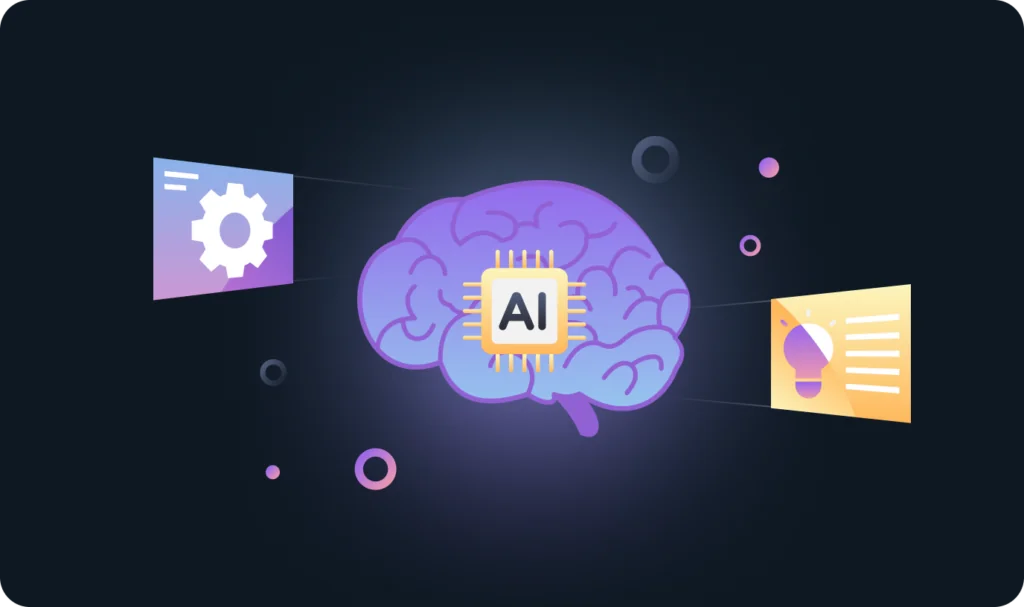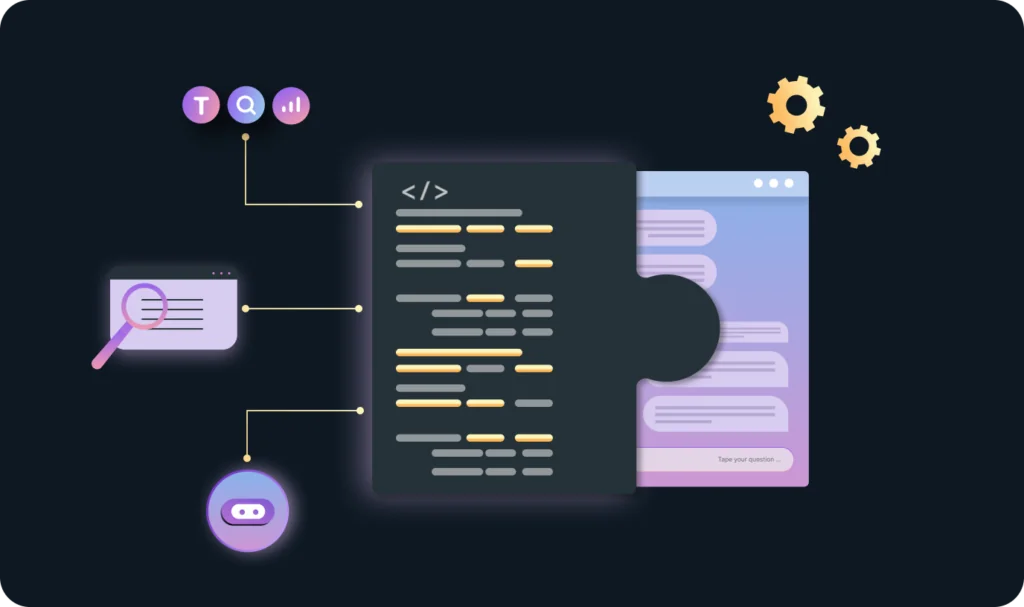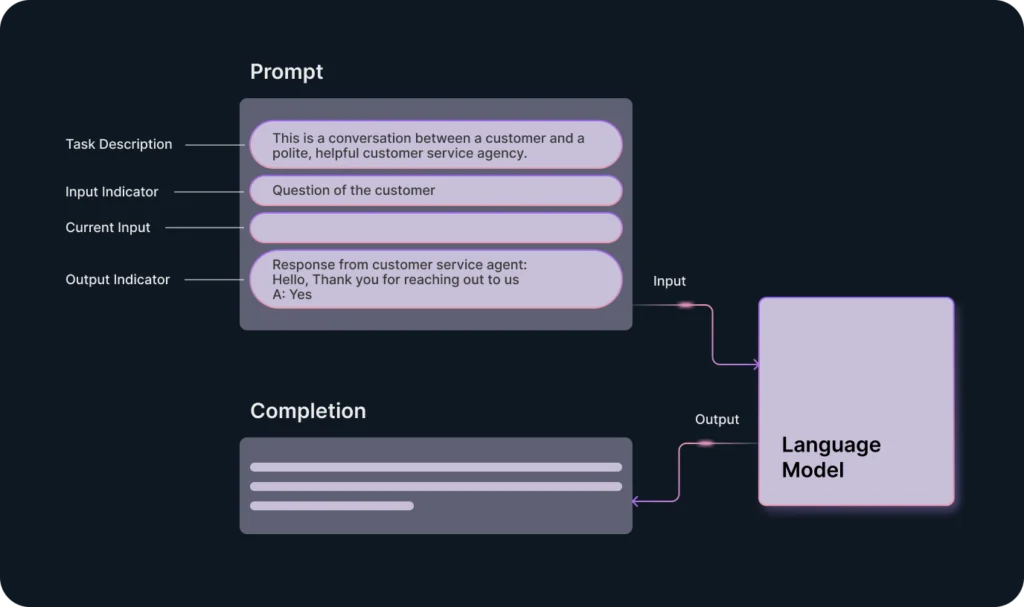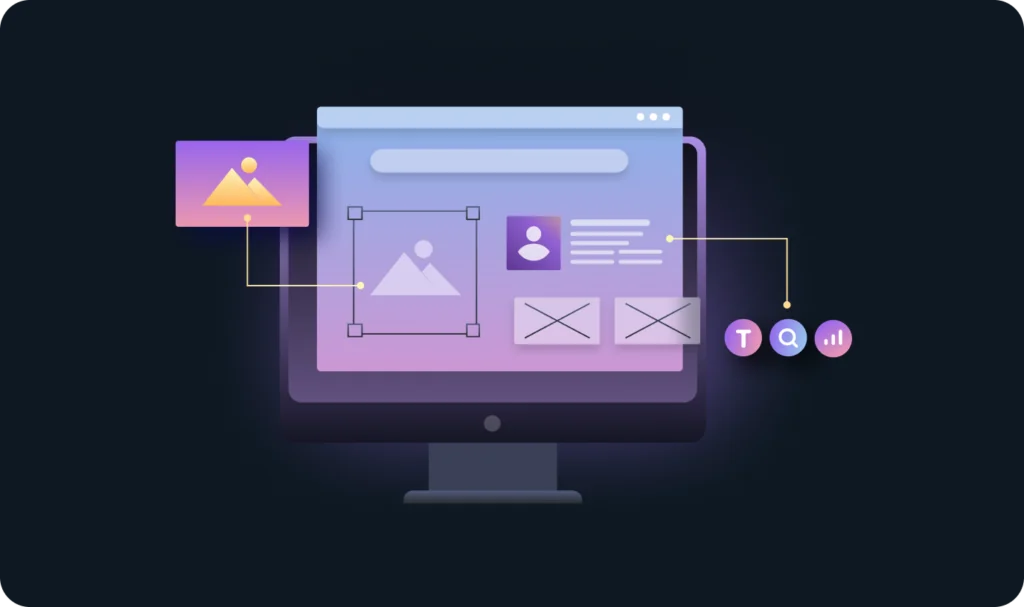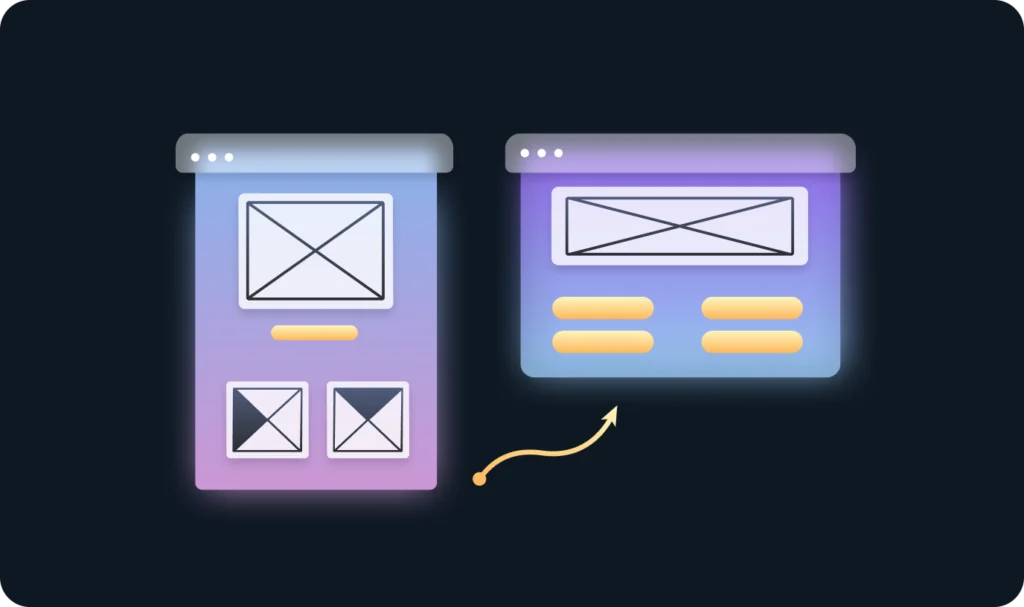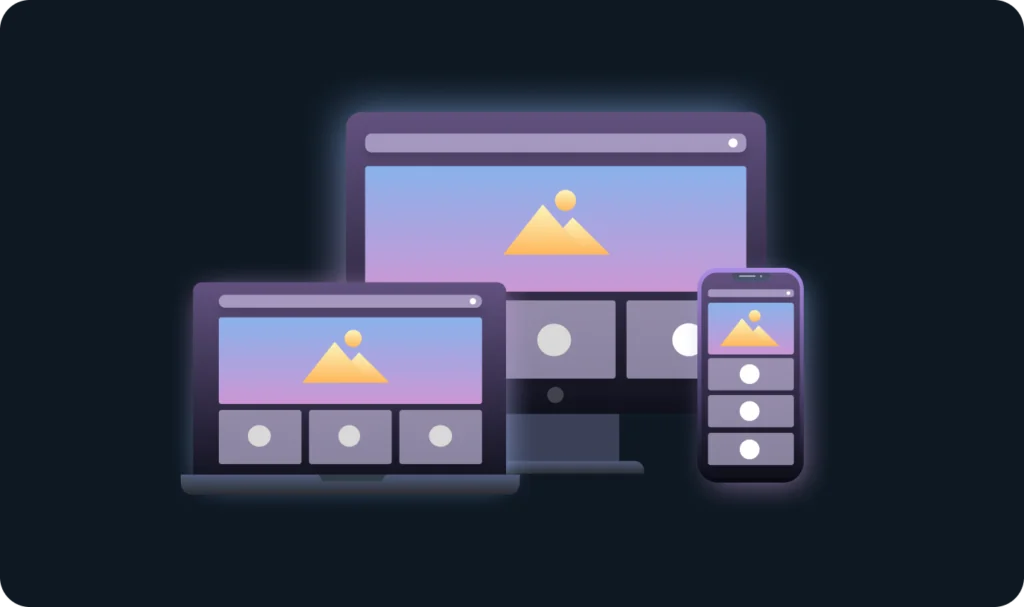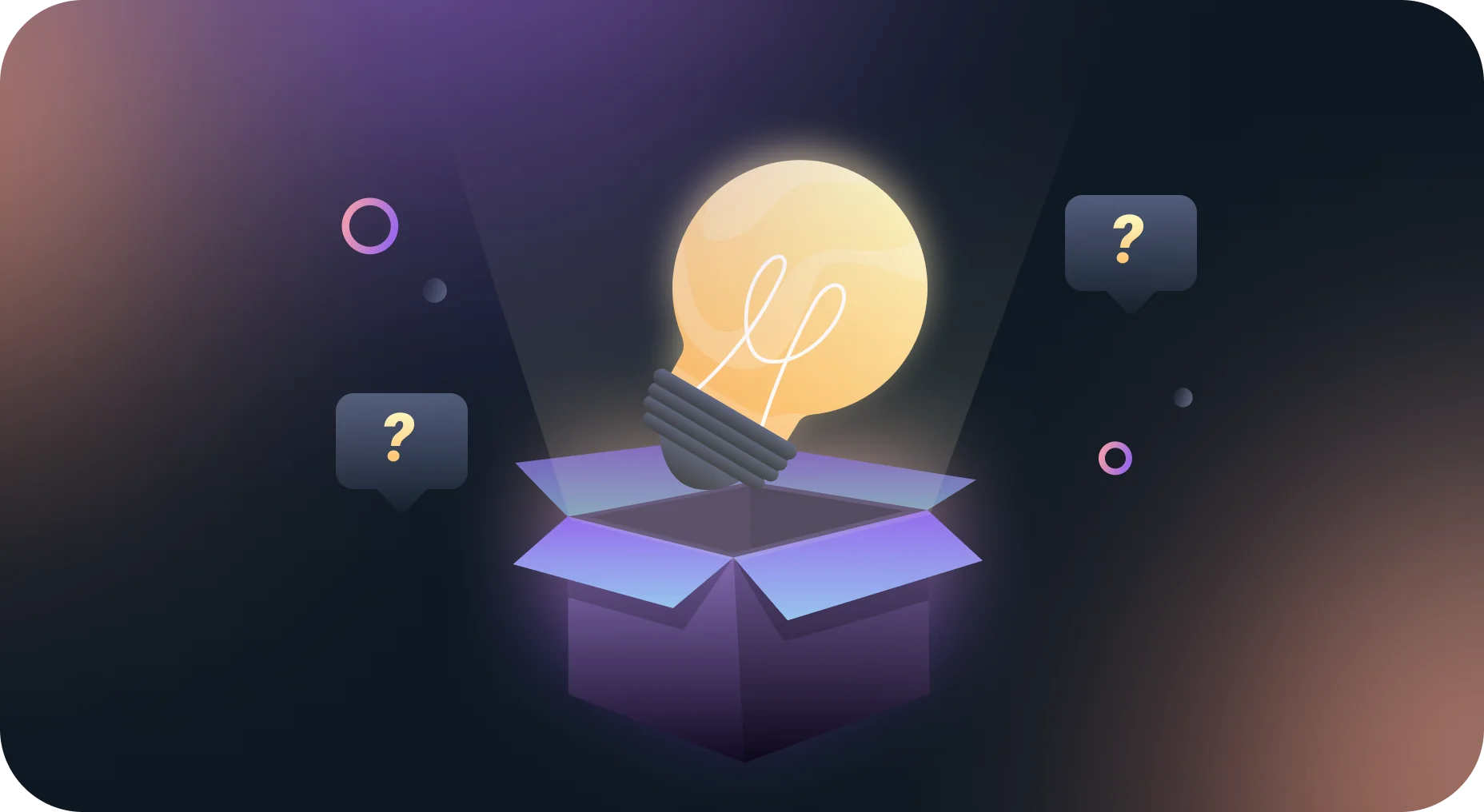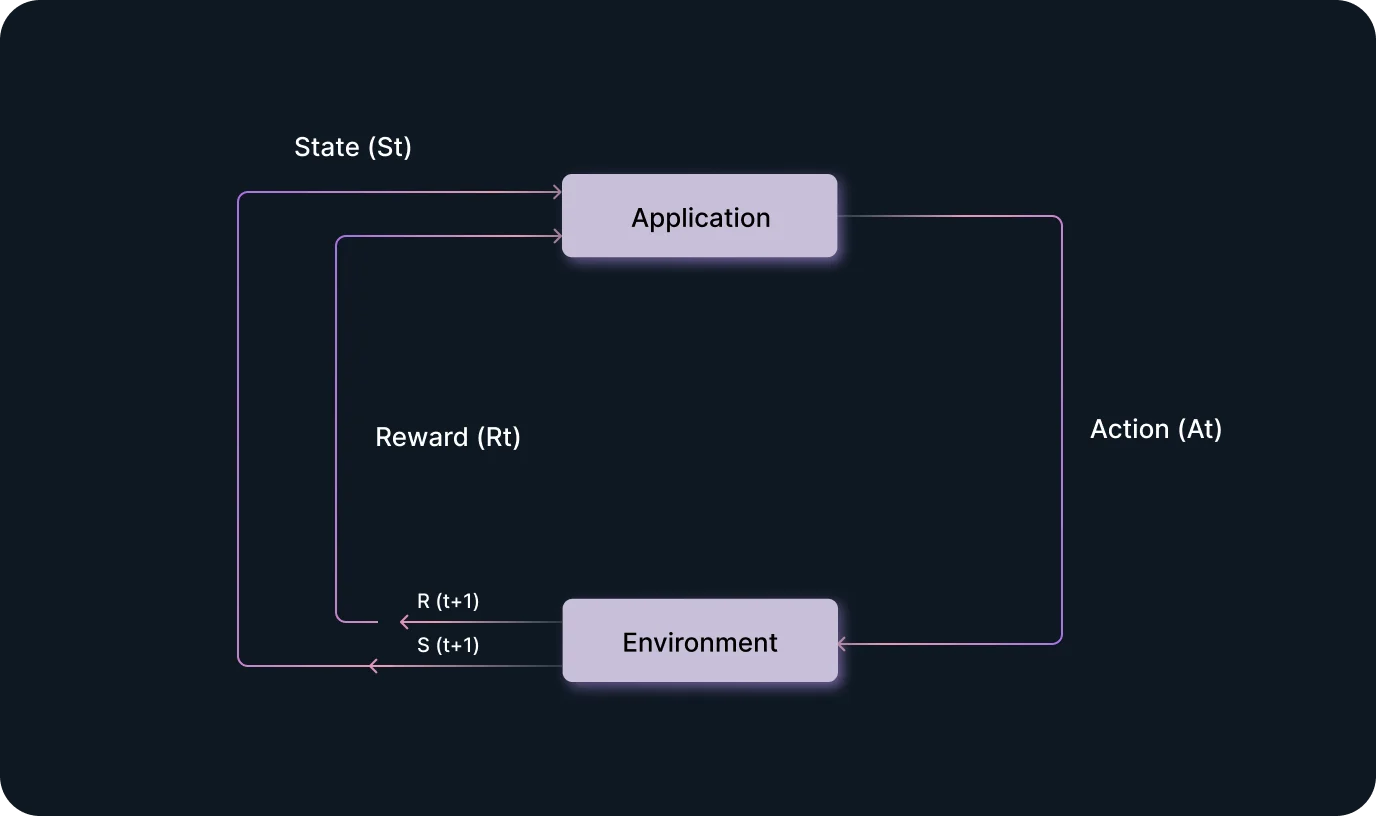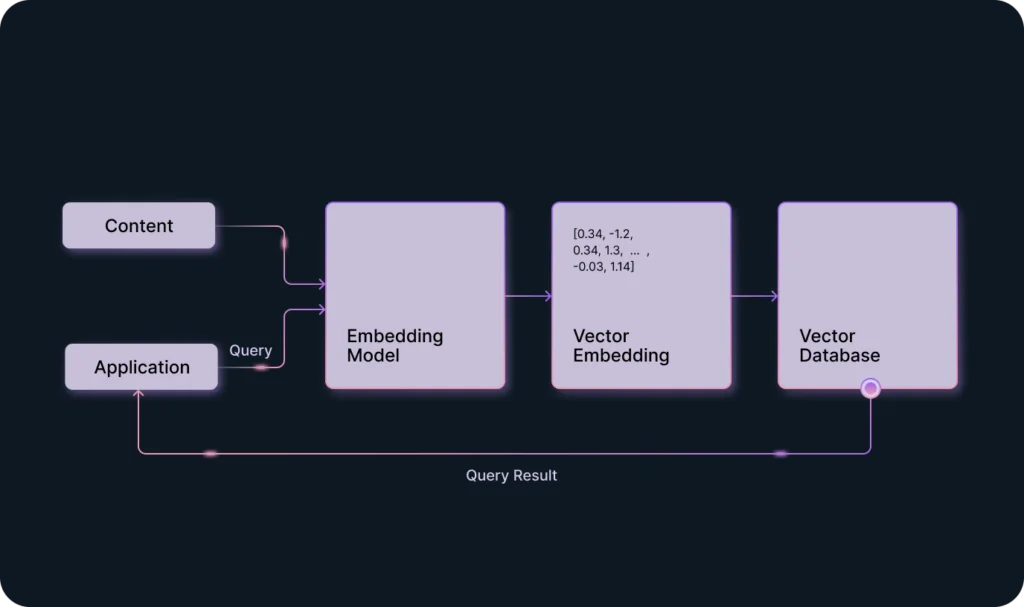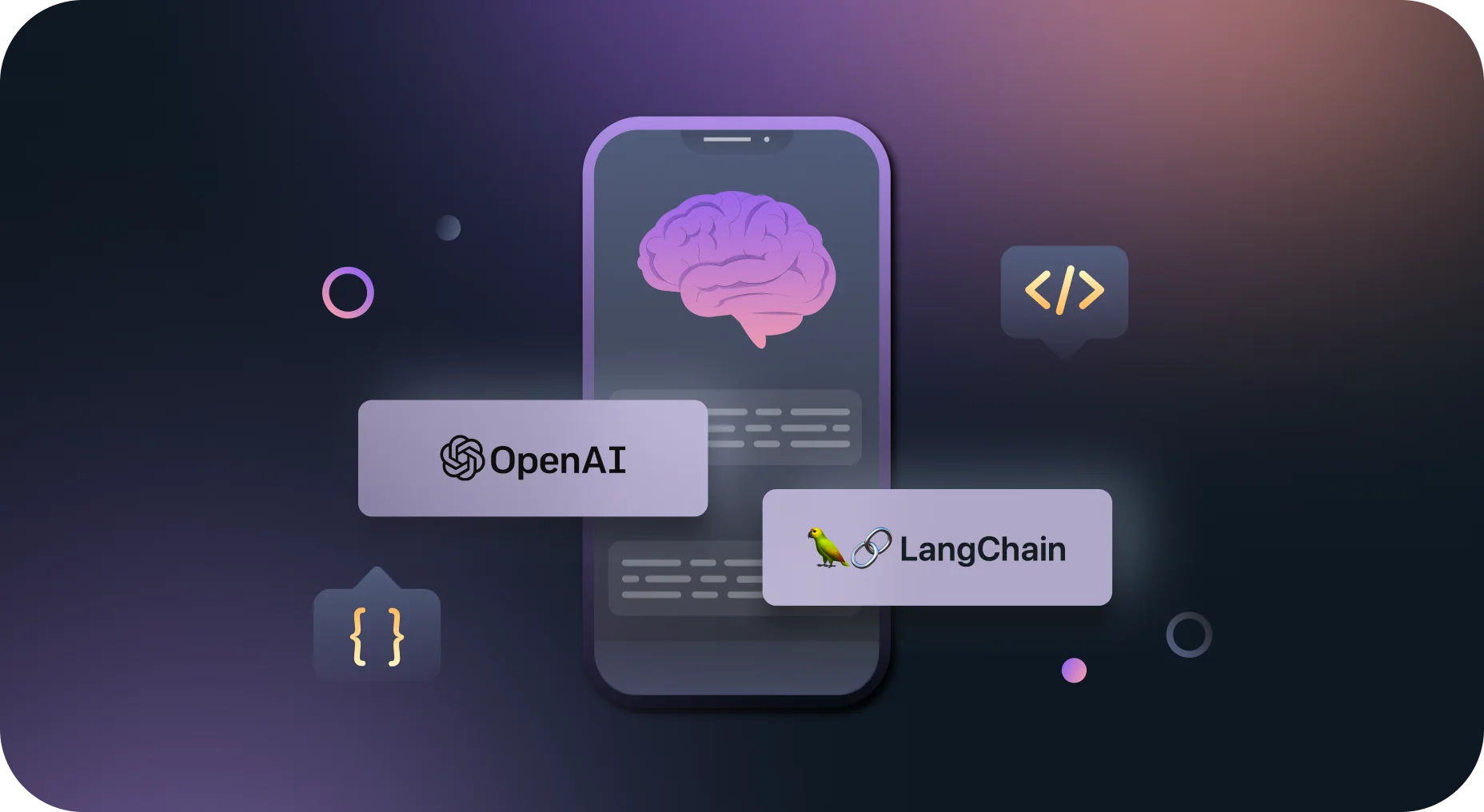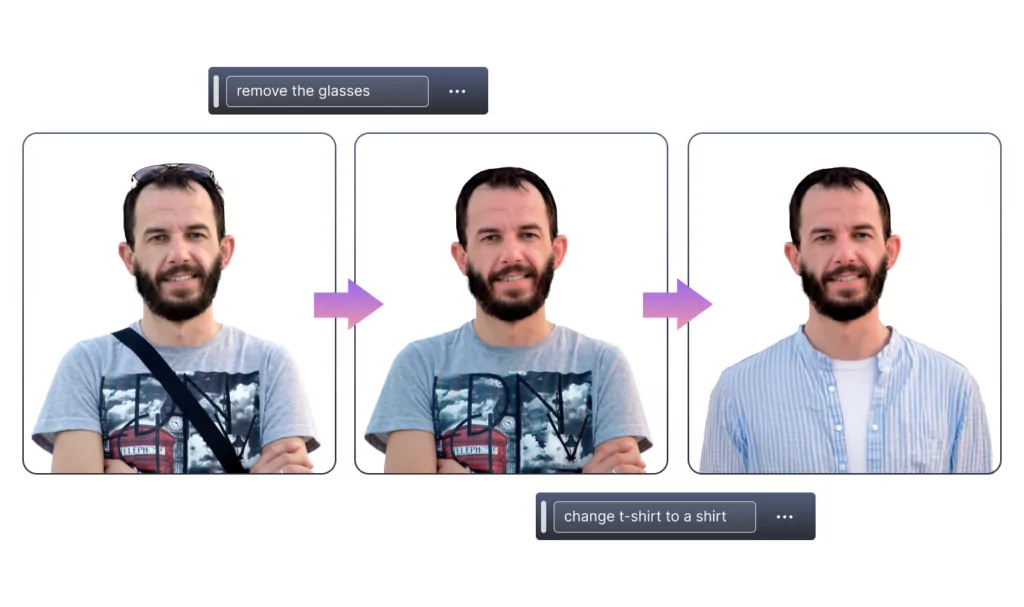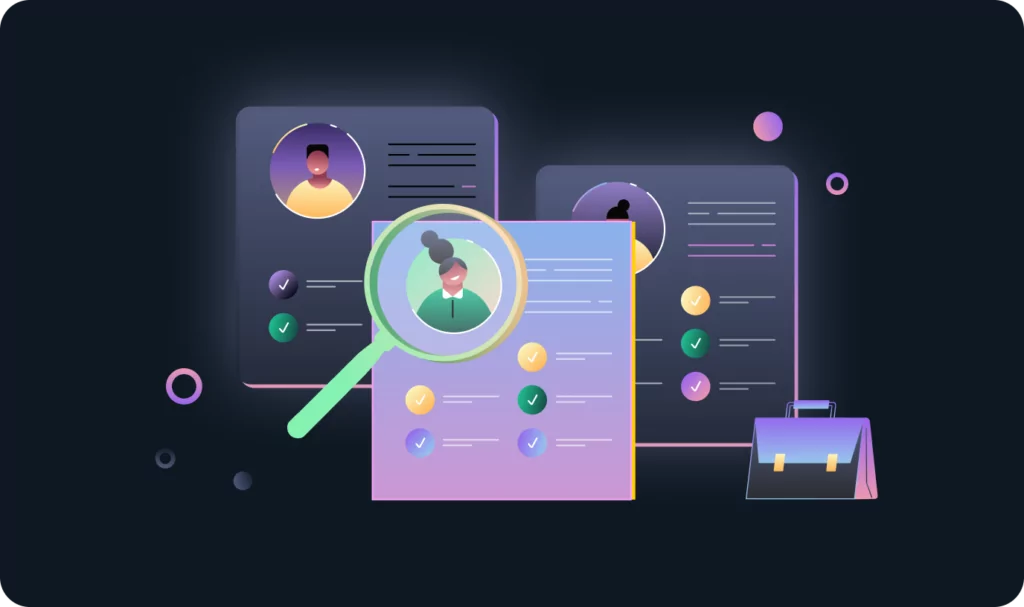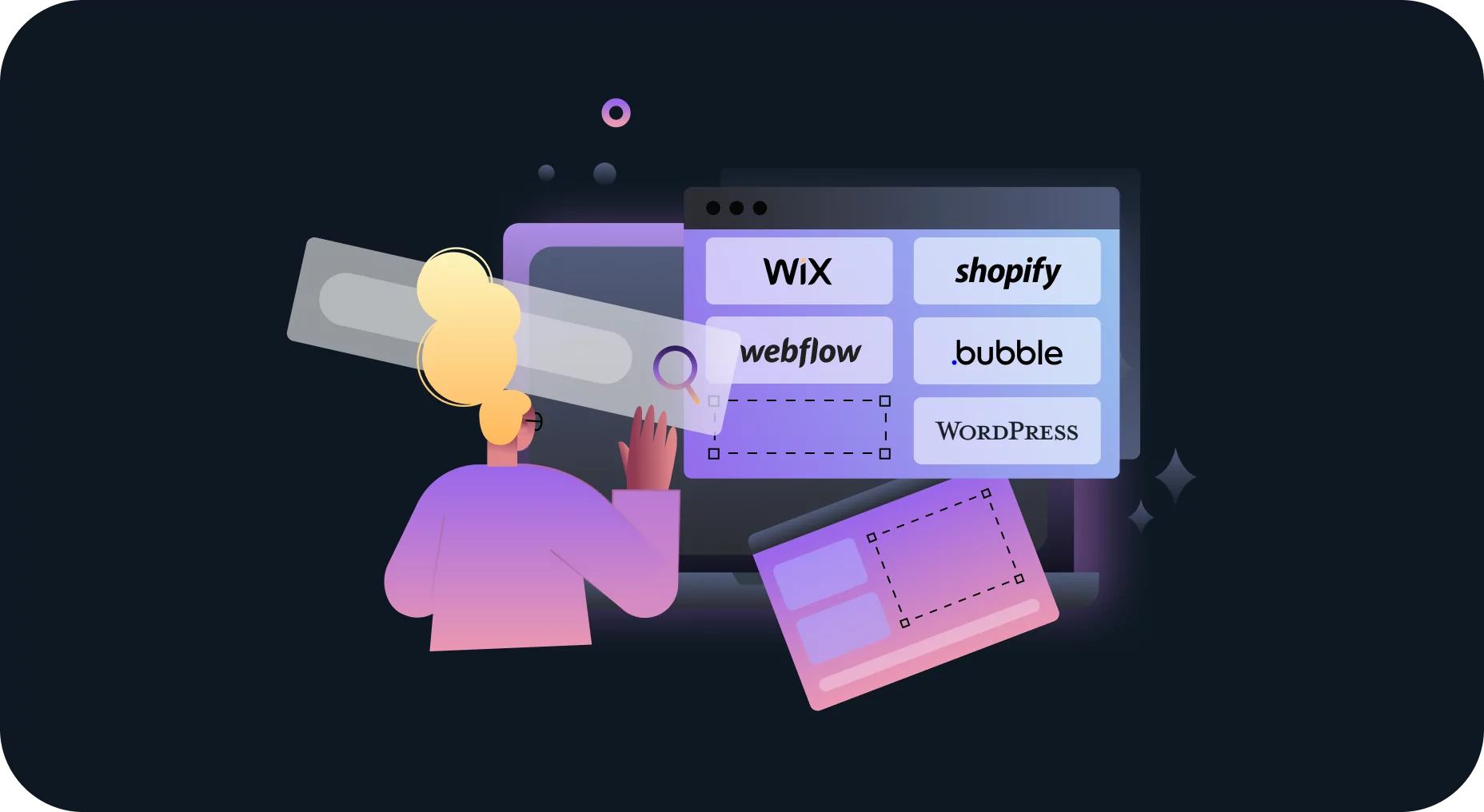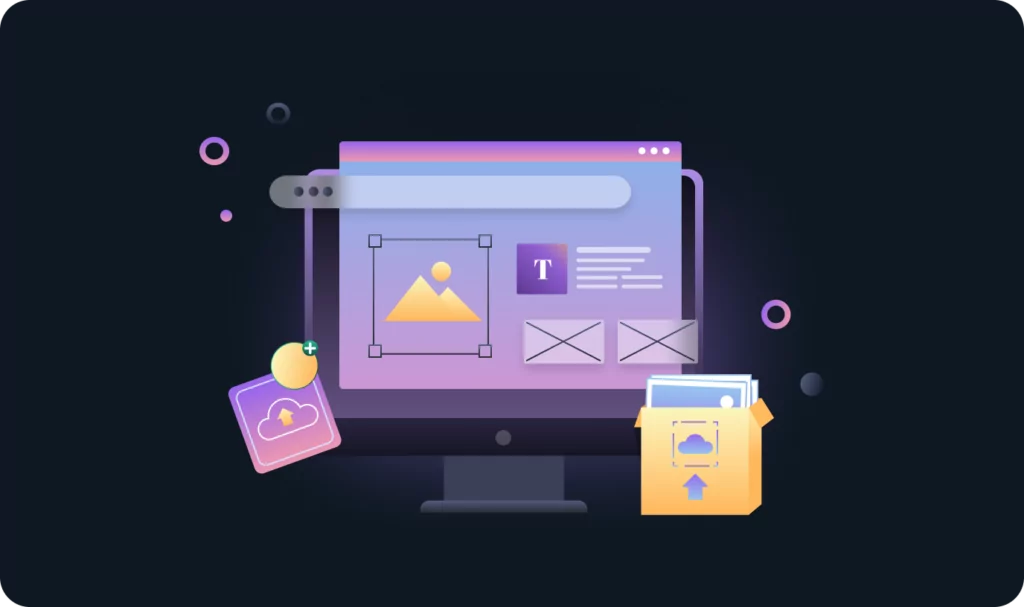Do you know how many valuable insights a company’s data hides? Data science uses are innumerable, and your business can’t afford to miss out on these opportunities. This complex study applies various practices from mathematics, statistics, programming, and artificial intelligence (AI) to analyze vast volumes of data. Data scientists use analytics to explain past causality and predict the future. Some things you can quickly improve with data science services include operational efficiency, decision-making, planning, and many more.
Unsurprisingly, data science has become one of the fastest-growing fields in every industry. According to the LinkedIn Emerging Jobs Report, data scientists have seen 37% annual growth in demand, and it keeps rising. Businesses use data science to gain an advantage over competition and achieve maximum efficiency. Devtorium data science experts utilize the power of data to optimize our clients’ performance and help develop AI-powered solutions. In this post, we will dive into diverse data science applications, focusing on their uses in business, finance, and healthcare.
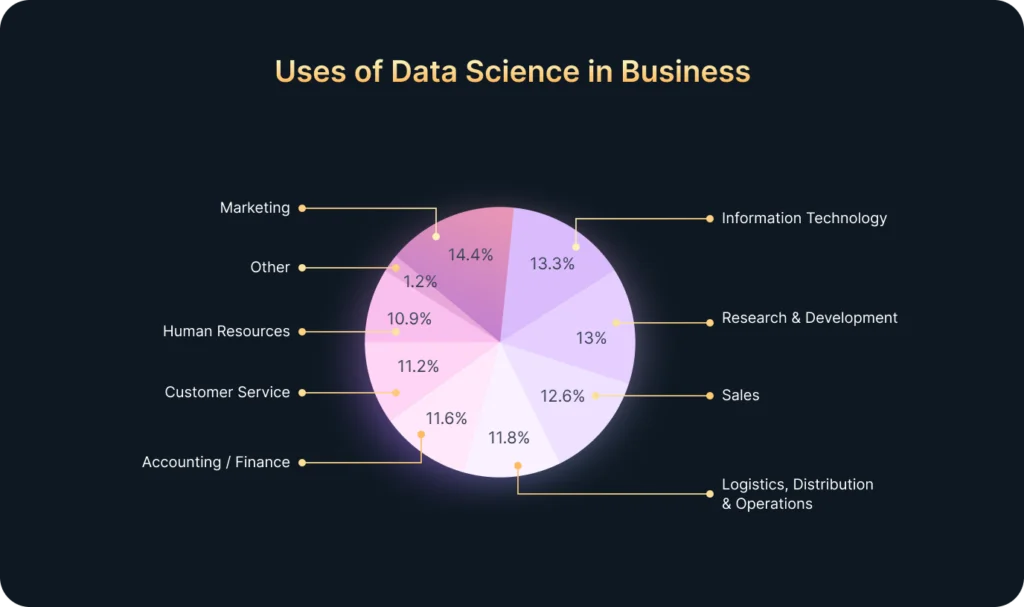
Data Science Uses Across Industries
Some time ago, we posted a blog explaining what data science services are. Summing up that post, you can divide the general data science uses in any industry into three categories:
- Predictive Analytics
Predictive analytics uses specific historical data to analyze captured patterns and forecast the future. These forecasts are in high demand across various industries today. With their help, you can anticipate market trends or customer behaviors. For example, retailers can predict inventory needs based on seasonal trends, while manufacturers can forecast demand to optimize production schedules. - Risk Management
Data science helps organizations identify and mitigate risks. This crucial function can prevent significant losses or disruptions by analyzing rash decision consequences. In addition, fraud detection is one of the excellent data science uses. You can analyze transaction patterns to identify anomalies indicative of fraudulent activities. - Process Optimization
Another way to implement data science is to analyze operational data to identify weaknesses and inefficiencies and optimize processes. The absence of good process optimization causes huge money waste. For instance, logistics companies need data science to optimize delivery routes, reduce costs, or improve service levels.
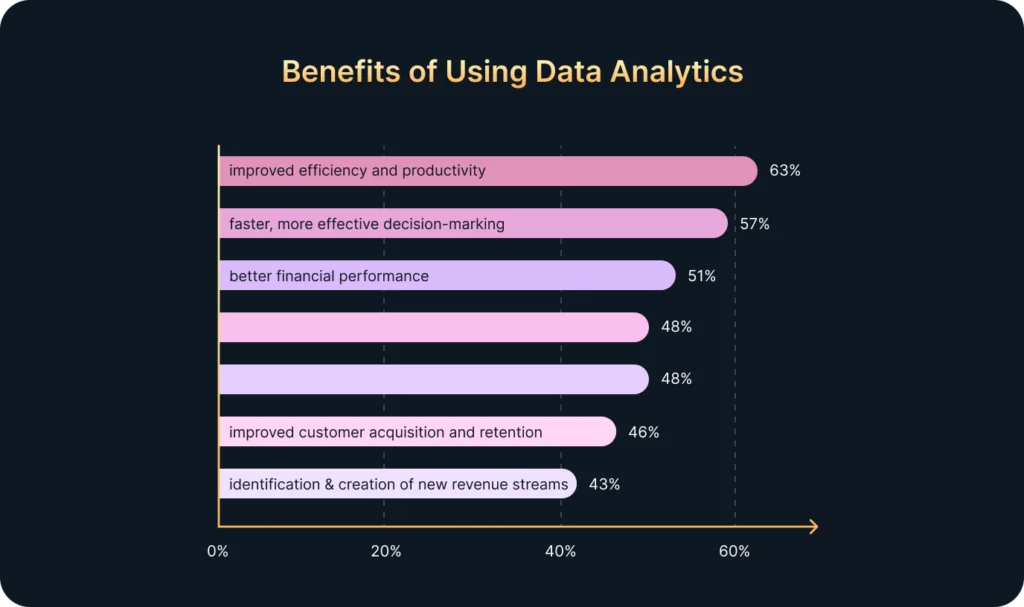
Data Science in Business Analytics
The benefits of data science in business come primarily from the fact that it allows you to understand your performance and market trends much better. As a result, you are able to make data-driven decisions and have a greater chance of success. Considering this, the best practical data science uses in business would be:
- Strategic Planning and Decision-Making
By analyzing market trends, competitive landscape, and internal performance data, your company can drive growth and innovation while avoiding potential pitfalls. - Supply Chain Management
Data science benefits supply chain management through forecasting, inventory management, and logistics planning. When companies use data-driven insights to manage their supply chains effectively, they can reduce costs and improve service delivery. - Marketing Strategies
Marketing teams leverage data science to analyze customer data and optimize campaigns. Techniques like customer segmentation and sentiment analysis enable targeted marketing efforts, which increase conversion rates.

Data Science Uses in Finance
The financial sector is the main beneficiary of the many data science uses. Some key applications in this area include:
- Algorithmic Trading
Algorithmic trading is a techniques that uses complex algorithms to execute trades at high volumes fast. Data science enables the development of these algorithms. Therefore, the users can analyze market data and execute trades based on predefined criteria. The result is increased efficiency and profitability of the business. - Credit Scoring and Risk Assessment
Financial institutions, such as banks, use data science to assess credit risks by analyzing many data points. These include credit history, transaction patterns, and social media activity. The results of such analyses lead to more accurate credit scoring and better risk management. - Customer Segmentation and Personalization
Financial institutions use data science to segment customers based on their behaviors and preferences. This application provides personalized financial products and services, enhancing customer satisfaction and loyalty.
Uses of Data Science in Healthcare
The number and diversity of uses of data science in healthcare seem to be growing by the day. From personalized marketing of healthcare services to analysis of X-rays, data science services help reduce mistakes and make us healthier. This field is developing rapidly, but for now, key areas of application in healthcare include:
- Personalized Medicine
Data science enables personalized medicine by analyzing genetic data and medical histories to tailor treatments to individual patients. This approach increases the effectiveness of treatments and reduces adverse reactions. Moreover, healthcare providers use predictive analytics to forecast patient outcomes based on historical data. It can help in the early detection of diseases and timely intervention, improving patient prognosis. - Operational Efficiency
Hospitals and clinics use data science to optimize operations, such as patient flow management, staff scheduling, and inventory control. This approach leads to cost savings and improved patient care. - Drug Discovery and Development
Pharmaceutical companies use data science to accelerate drug discovery and development. By analyzing large datasets, they can identify potential drug candidates faster and more accurately, bringing new lifesaving drugs to market.
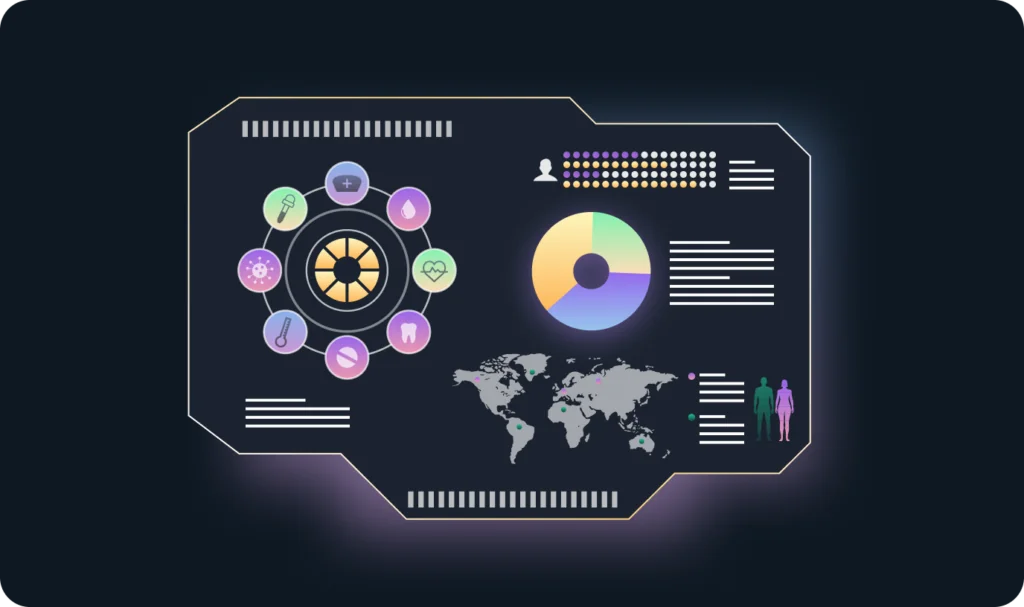
Applications in Engineering
Engineering fields leverage data science to drive innovation, improve quality, and enhance efficiency. For instance, an automotive manufacturer can use data science to optimize its production line, increase productivity, and reduce production costs. Other notable applications include:
- Predictive Maintenance
Data science helps predict equipment failures before they occur. This can be achieved by analyzing sensor data and maintenance records. This feature reduces downtime and maintenance costs, improving operational efficiency. - Quality Control and Defect Detection
Manufacturers use data science to enhance quality control by analyzing production data to detect defects early in the process. It can lead to higher product quality and reduced waste. - Design and Simulation
Engineers use data science to improve design processes through simulations and modeling. This application allows for testing and optimization of designs before building physical prototypes, saving time and resources.
In Conclusion
In our data-driven world, data science is a superpower that can transform businesses across various industries. By leveraging data-driven insights, companies can make better decisions, optimize operations, and drive innovation.
Are you ready to harness the power of data science for your business? Contact us today and let Devtorium’s data science experts help you unlock the full potential of your business.
If you’re interested in learning more about our other services, check out more articles: