Table of contents
Enhancing your workflow with custom AI solutions is the biggest tech trend today. However, as it’s still a relatively new technology, we face some challenges in handling large amounts of data. Vector databases can solve many of these issues and enable AI to process data faster and more accurately. Today, Devtorium AI specialists will share their knowledge of how vector embeddings and databases work and the best options available now.
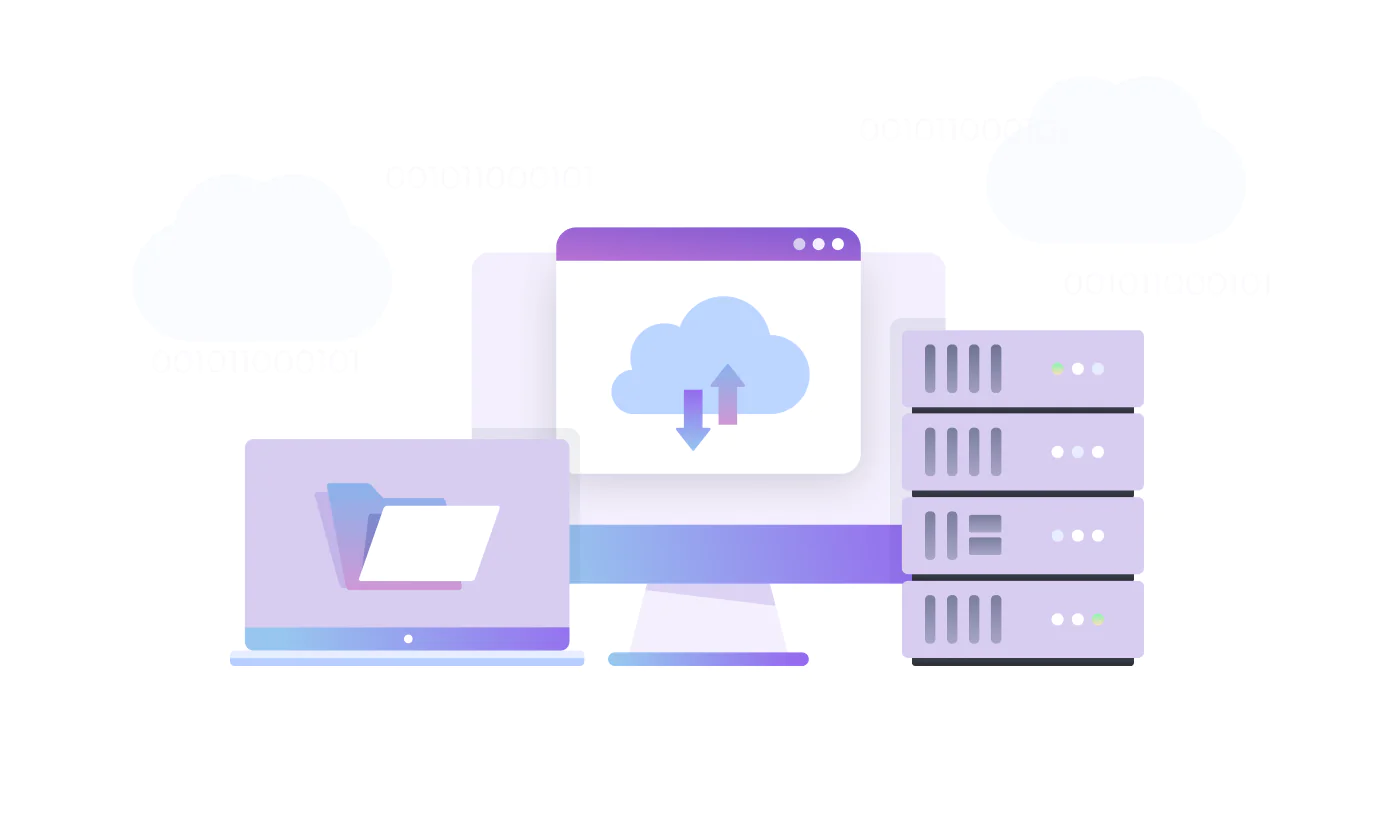
Why Custom AI Solutions Need Vector Databases
First of all, we need to understand what exactly vector databases are and how custom AI solutions use them. These databases are designed to provide various AI models, for example, conversational AI, with a more efficient way to use data.
Let’s start with vector embeddings, a type of data representation used by generative AI, Natural Language Models, and semantic search. In very simple words, it works like this:
- AI generates vector embeddings infusing them with various attributes and features.
- Features of embeddings represent patterns, relationships, and structures of data. They are what enables AI to “understand” content and context.
- Traditional scalar-based databases aren’t the best fit for working with these embeddings because they can’t keep up with their complexity.
- Vector databases are designed to work with vector embeddings. Therefore, they offer the highest levels of productivity and flexibility.
- Using these databases allows AI to develop long-term memory and execute more complex tasks.
The picture below shows a basic representation of how a vector database works with vector embeddings. Notice how the database identifies similar embeddings associated with original content. This allows it to be faster and more productive in handling data.
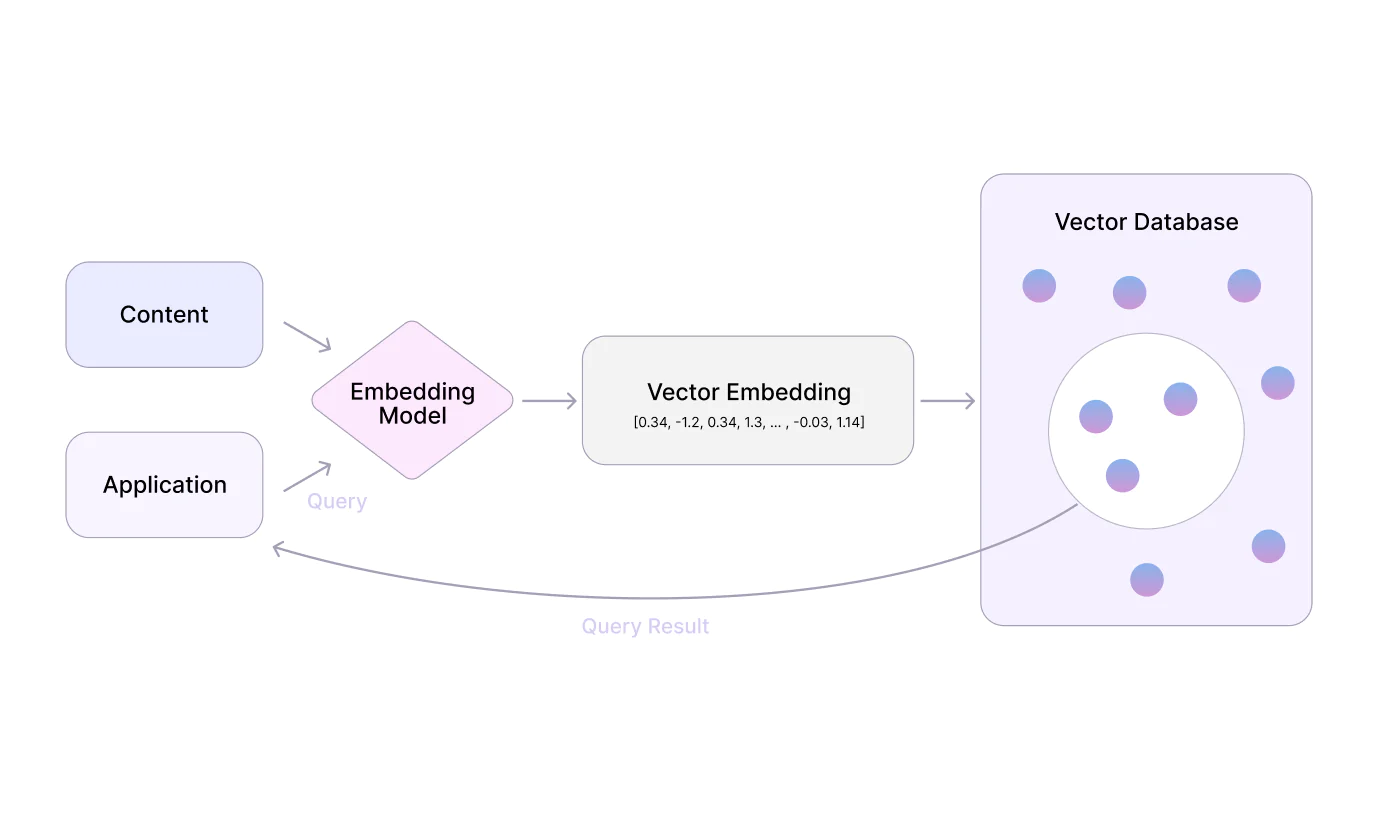
How Does a Vector Database Work?
To understand why exactly vector databases are better for custom AI solutions, you need to know how they differ from other options. Traditional scalar databases store data in rows and columns. That’s pretty straightforward, secure, and efficient, but these rows and columns can be hard for AI to navigate. Even with immense processing power, identifying and reaching the needed data takes a lot of time.
Meanwhile, vector databases are different in their methods of data optimization and querying. Instead of querying a row with a perfect value match, vector databases use a similarity metric. Therefore, they are searching for a vector most similar to your query. To achieve this, they use a variety of algorithms combined into ANN (Approximate Nearest Neighbor) search. To optimize the search, these algorithms use:
- Hashing
- Quantization
- Graph-based search
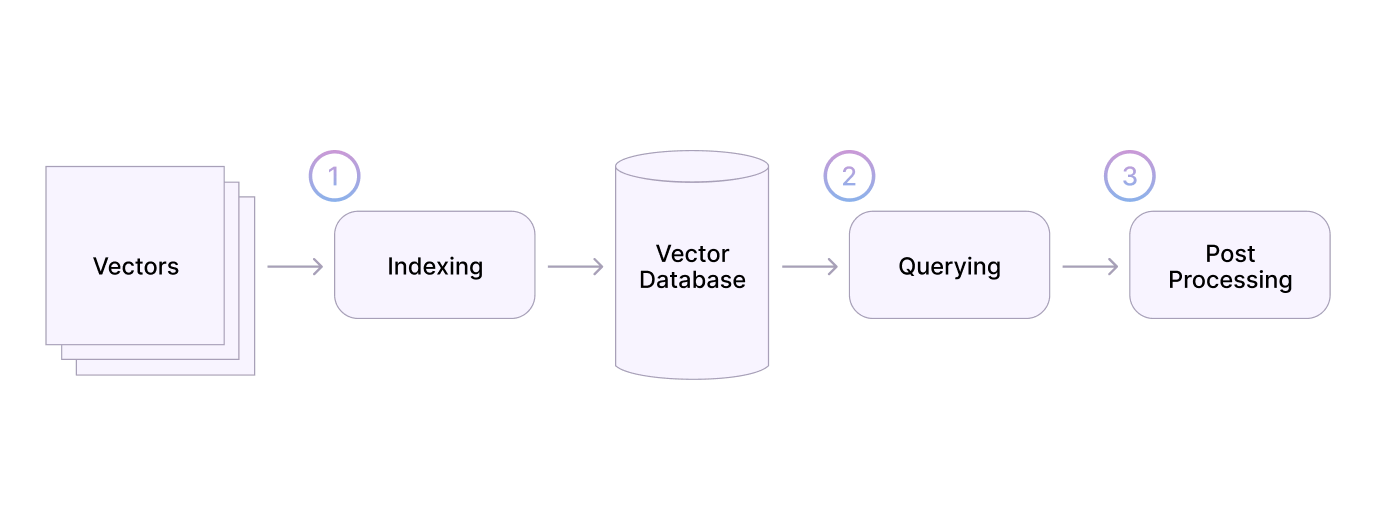
The vector database pipeline (shown above) allows searching for information extremely fast. However, due to using ANN, the results you get are approximate. So, when working with this type of database, you need to understand that accuracy and speed are interdependent. It means that to get greater accuracy of results, you must lose speed.
That said, a good vector database, when used by custom AI solutions, should work so well that you get ultra-fast and ultra-accurate results.
Here’s how it goes step-by-step:
- Indexing
The database indexes vectors using PQ, HNSW, LSH, and some other algorithms. It’s a mapping step that helps speed up the search. - Querying
The database compares indexed queries to the indexed vectors within the dataset to identify ‘nearest neighbors’. - Post processing
When needed, the database will retrieve the nearest neighbors and process them to achieve the final result with the highest accuracy.

Top Vector Databases for Custom AI Solutions Available Today
Devtorium’s software engineers working with custom AI solutions researched vector databases available today and selected the ones they consider the most efficient and promising.
- Chroma DB
It’s an open-source embedding database. Chroma lets developers add state and memory to their AI-enabled apps. It comes with everything a developer needs to store, embed, and query data, including built-in filtering, automatic clustering, and query relevance. It has both Python and typescript APIs, native support for OpenAI, and auto support for LangChain. - Pinecone
This vector database makes it easy to build high-performance search apps. Pinecone finds and retrieves vectors, handles large amounts of data, detects irregularities and patterns in datasets, works well with the text, and can identify unusual behavior in time-series data. - Weaviate
It’s an open-source vector database that allows you to store data objects and vector embeddings from various ML models. It scales seamlessly into billions of data objects. Weaviate offers semantic search, flexible schemas, time series analysis, and integration with deep learning frameworks.
How to Use Vector Databases in AI Solutions for Business
If you feel a little lost in all these technicalities and want to know exactly why you should consider using vector databases in custom AI solutions, see how they apply in real life.
- Recommendation systems
Providing personalized suggestions on your website certainly increases sales. - Searching for images and text
Converting text and images into vectors makes finding similar ones easier. That’s especially useful in eCommerce, where customers can search for items using descriptions or photos. - Natural language processing
Representing words and sentences as vectors makes it easier for AI to understand and interpret human language. You can use this in document clustering and semantic search to increase accuracy. - Fraud detection
Vector databases can be applied to find data patterns that point to fraud. For example, a specific set of transactions with similar vector representations might alert your security system.
In the nearest future, a successful business will be one that effectively harnesses the potential of AI. At Devtorioum, we know multiple ways to boost the power of custom AI solutions. If you plan on gaining an advantage over competitors using one of these, contact us for a free consultation!




